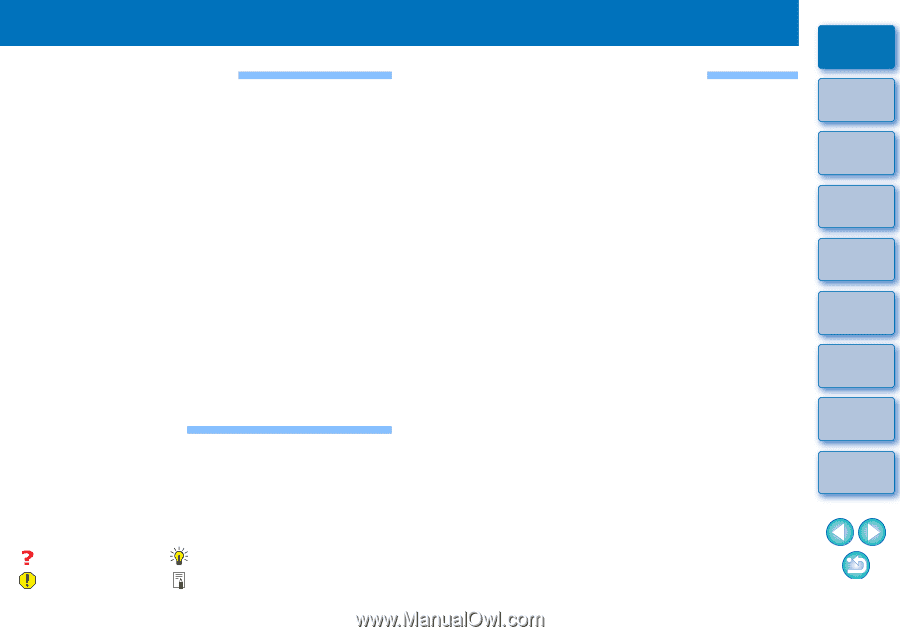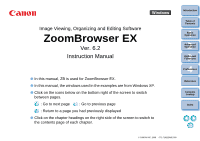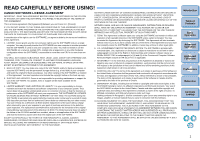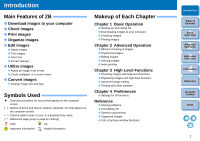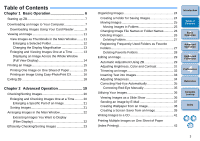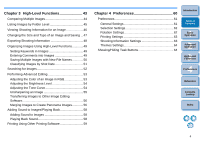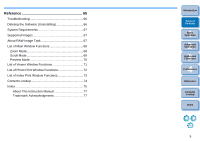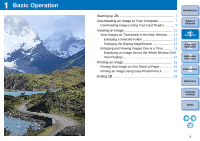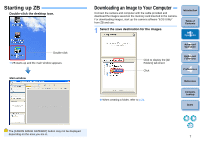Canon EOS50D ZoomBrowser 6.2 for Windows Instruction Manual (EOS 50D) - Page 3
Introduction, Main Features of ZB, Symbols Used, Makeup of Each
 |
View all Canon EOS50D manuals
Add to My Manuals
Save this manual to your list of manuals |
Page 3 highlights
Introduction Main Features of ZB Download images to your computer Check images Print images Organize images Edit images Adjust images Trim images Insert text Correct red-eye Utilize images Attach an image to an e-mail Create wallpaper or a screen saver Convert images Change image size and type Symbols Used X : Selection procedure for menus that appear on the computer screen [ ] : Names of items and menus, buttons, windows, etc. that appear on the computer screen < >: Camera switch name or icon, or a keyboard key name p.** : Reference page (jump to page by clicking) : Help : Tip : Important information : Helpful information Makeup of Each Chapter Chapter 1 Basic Operation Starting up and exiting ZB Downloading images to your computer Checking images Printing images Chapter 2 Advanced Operation Efficient checking of images Organizing images Editing images Utilizing images Index printing Chapter 3 High-Level Functions Checking images with high-level functions Organizing images with high-level functions Advanced image editing Printing with other software Chapter 4 Preferences Settings for all functions Reference Solving problems Uninstalling ZB System requirements Supported images Lists of primary window functions Introduction Table of Contents 1Basic Operation 2Advanced Operation 3High-Level Functions 4 Preferences Reference Contents Lookup Index 2