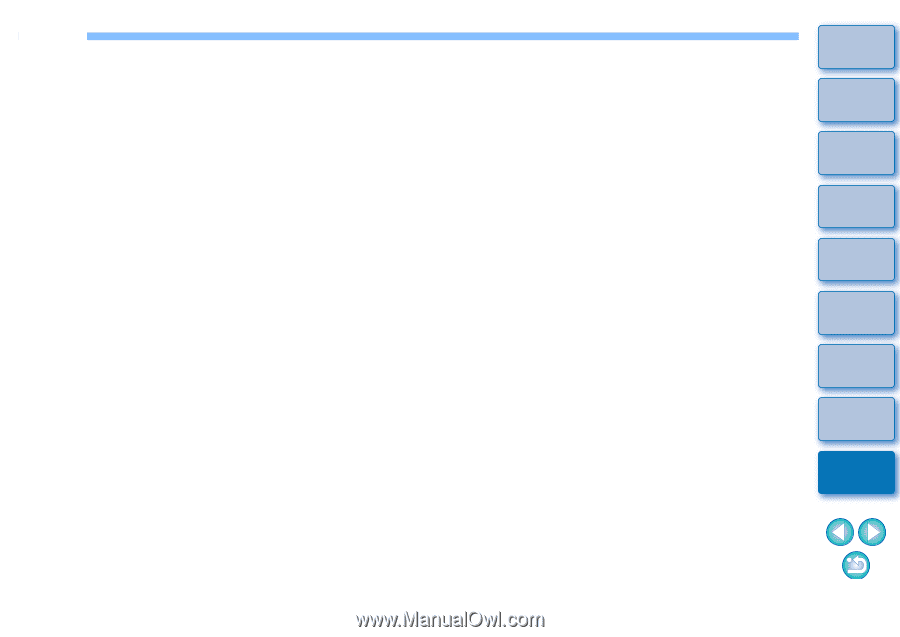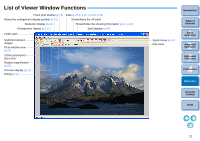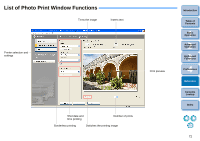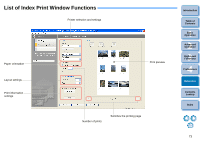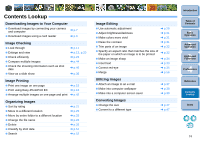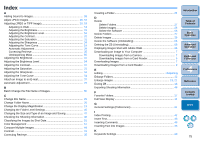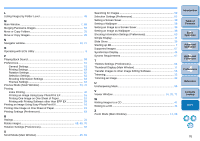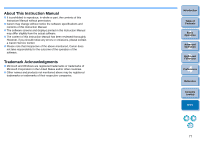75
1
2
3
4
Introduction
Table of
Contents
Basic
Operation
Advanced
Operation
High-Level
Functions
Reference
Preferences
Contents
Lookup
Index
Index
A
Adding Sound to Images
.....................................................................
58
Adjust JPEG Images
.....................................................................
29, 53
Adjusting (JPEG or TIFF Image)
...................................................
29, 53
Adjusting in RGB
..........................................................................
53
Adjusting the Brightness
...............................................................
31
Adjusting the Brightness Level
.....................................................
54
Adjusting the Contrast
..................................................................
31
Adjusting the Saturation
...............................................................
31
Adjusting the Sharpness
..............................................................
34
Adjusting the Tone Curve
.............................................................
54
Automatic Adjustment
..................................................................
29
Correcting Red-eye
......................................................................
35
Unsharpening Mask
.....................................................................
55
Adjusting the Brightness
.....................................................................
31
Adjusting the Brightness Level
............................................................
54
Adjusting the Contrast
.........................................................................
31
Adjusting the Saturation
......................................................................
31
Adjusting the Sharpness
.....................................................................
34
Adjusting the Tone Curve
...................................................................
54
Attach an Image to an E-mail
..............................................................
37
Automatic Adjustment
.........................................................................
29
B
Batch Change the File Name of Images
.............................................
50
C
Change File Name
..............................................................................
26
Change Folder Name
..........................................................................
26
Change the Display Magnification
......................................................
13
Changing the Folder Level Settings
....................................................
45
Changing the Size and Type of an Image and Saving
........................
47
Checking the Shooting Information
.....................................................
46
Classifying the Images by Shot Date
..................................................
51
Color Management
.............................................................................
61
Compare Multiple Images
...................................................................
44
Contrast
..............................................................................................
31
Correcting Red-eye
.............................................................................
35
Creating a Folder
.................................................................................
24
D
Delete
Delete Folders
...............................................................................
27
Delete Images
...............................................................................
26
Delete the Software
......................................................................
66
Delete Folders
.....................................................................................
27
Delete Images
.....................................................................................
26
Delete the Software (Uninstalling)
.......................................................
66
Deleting the ZB (Uninstalling)
..............................................................
66
Displaying Images Shot with Adobe RGB
...........................................
66
Downloading an Image to Your Computer
............................................
7
Downloading Images from a Camera
.............................................
7
Downloading Images from a Card Reader
......................................
9
Downloading Images
.............................................................................
7
Downloading Images from a Card Reader
............................................
9
E
Editing
..................................................................................................
Enlarge Folders
...................................................................................
12
Enlarge Images
.............................................................................
13, 21
Exiting ZB
............................................................................................
18
Exporting Shooting Information
...........................................................
48
F
Favorite Folders
...................................................................................
27
Full View Display
.................................................................................
14
G
General Settings (Preferences)
...........................................................
61
I
Index Printing
.......................................................................................
42
Insert Text
............................................................................................
33
Inserting Comments
............................................................................
49
Inserting Text into Images
...................................................................
33
K
Keywords Settings
...............................................................................
49
J
Adjusting