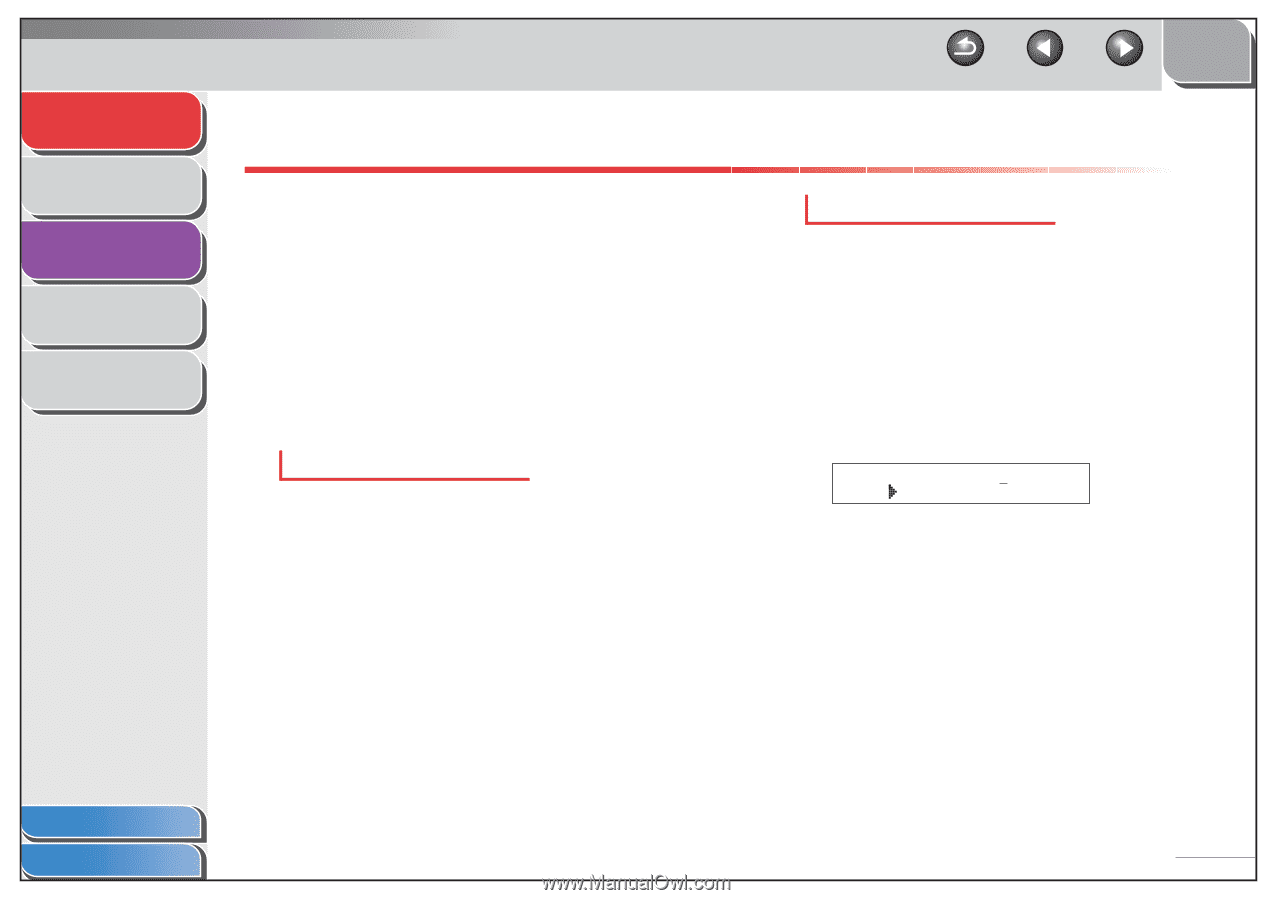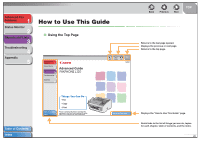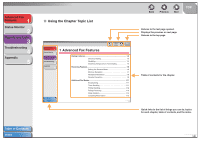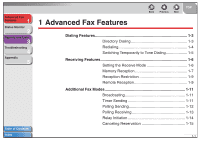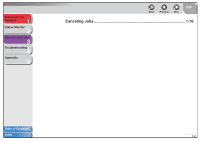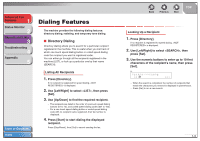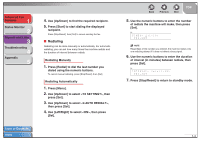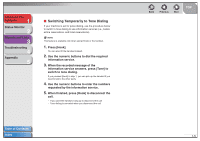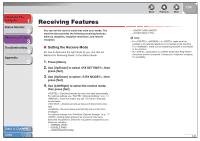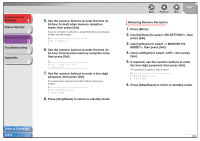Canon FAXPHONE L120 FAXPHONE L120 Advanced Guide - Page 13
Dialing Features, Directory Dialing
 |
View all Canon FAXPHONE L120 manuals
Add to My Manuals
Save this manual to your list of manuals |
Page 13 highlights
Advanced Fax Features 1 Status Monitor 2 Reports and Lists 3 Troubleshooting 4 Appendix 5 Table of Contents Index Dialing Features The machine provides the following dialing features: directory dialing, redialing, and temporary tone dialing. ■ Directory Dialing Directory dialing allows you to search for a particular recipient registered in the machine. This is useful when you lost track of which one-touch speed dialing button or coded speed dialing code the recipient you want is registered under. You can either go through all the recipients registered in the machine (LIST), or look up a particular one by their name (SEARCH). Listing All Recipients 1. Press [Directory]. If no recipient is registered for speed dialing, is displayed. 2. Use [Left/Right] to select , then press [Set]. 3. Use [Up/Down] to find the required recipient. - The recipients are listed in the order of one-touch speed dialing buttons (01 to 15), and coded speed dialing codes (001 to 100). - For a one-touch speed dialing button or coded speed dialing code with no recipient name registered, their fax number is displayed. 4. Press [Start] to start dialing the displayed recipient. Press [Stop/Reset], then [Set] to cancel sending the fax. Back Previous Next TOP Looking Up a Recipient 1. Press [Directory]. If no recipient is registered for speed dialing, is displayed. 2. Use [Left/Right] to select , then press [Set]. 3. Use the numeric buttons to enter up to 10 first characters of the recipient's name, then press [Set]. Ex. SEARCH->>CANON OK= [A] - When the search is completed, the number of recipients that match the characters you entered is displayed in parentheses. - Press [Set] to run a new search. 1-3