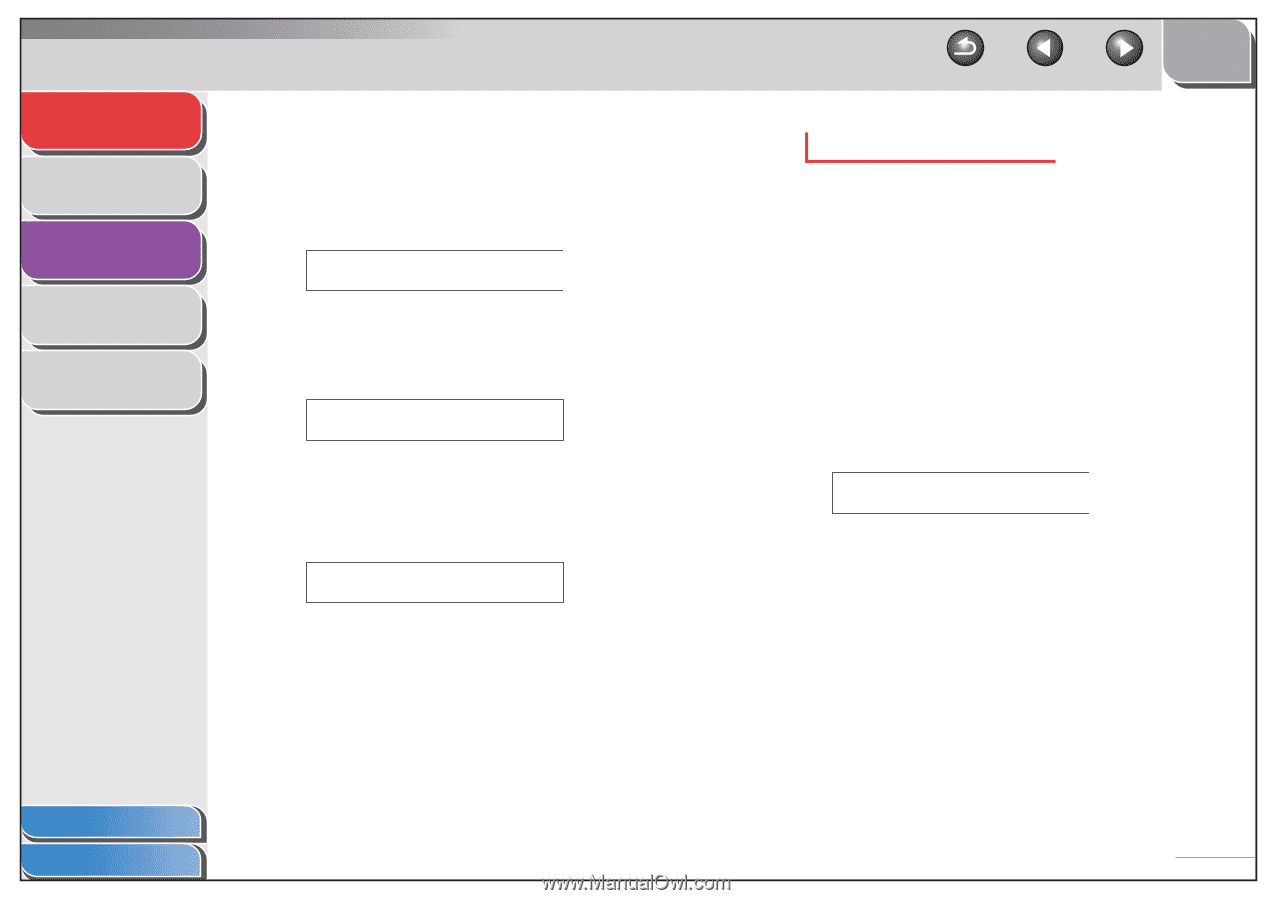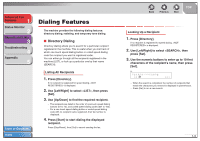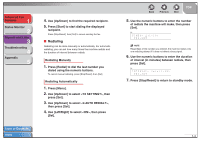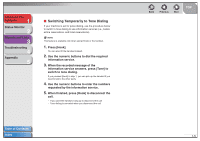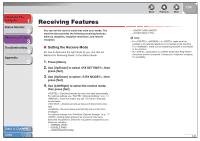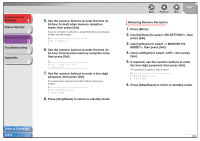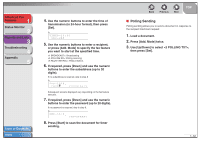Canon FAXPHONE L120 FAXPHONE L120 Advanced Guide - Page 18
Use [Up/Down] to select <1 MEMORY RX
 |
View all Canon FAXPHONE L120 manuals
Add to My Manuals
Save this manual to your list of manuals |
Page 18 highlights
Advanced Fax Features 1 Status Monitor 2 Reports and Lists 3 Troubleshooting 4 Appendix 5 5. Use the numeric buttons to enter the time (in 24-hour format) when memory reception starts, then press [Set]. If you do not want to set the time, press [Set] without entering any number and skip to step 7. Ex. ON TIME=2_: 6. Use the numeric buttons to enter the time (in 24-hour format) when memory reception ends, then press [Set]. Ex. OFF TIME=09:00 YES=SET 7. Use the numeric buttons to enter a four-digit password, then press [Set]. If no password is required, press [Set] without entering any number. Ex. PASSWORD=1234 YES=SET 8. Press [Stop/Reset] to return to standby mode. Back Previous Next TOP Releasing Memory Reception 1. Press [Menu]. 2. Use [Up/Down] to select , then press [Set]. 3. Use [Up/Down] to select , then press [Set]. 4. Use [Left/Right] to select , then press [Set]. 5. If required, use the numeric buttons to enter the four-digit password, then press [Set]. If no password is required, skip to step 6. Ex. PASSWORD=1234 YES=SET 6. Press [Stop/Reset] to return to standby mode. Table of Contents Index 1-8