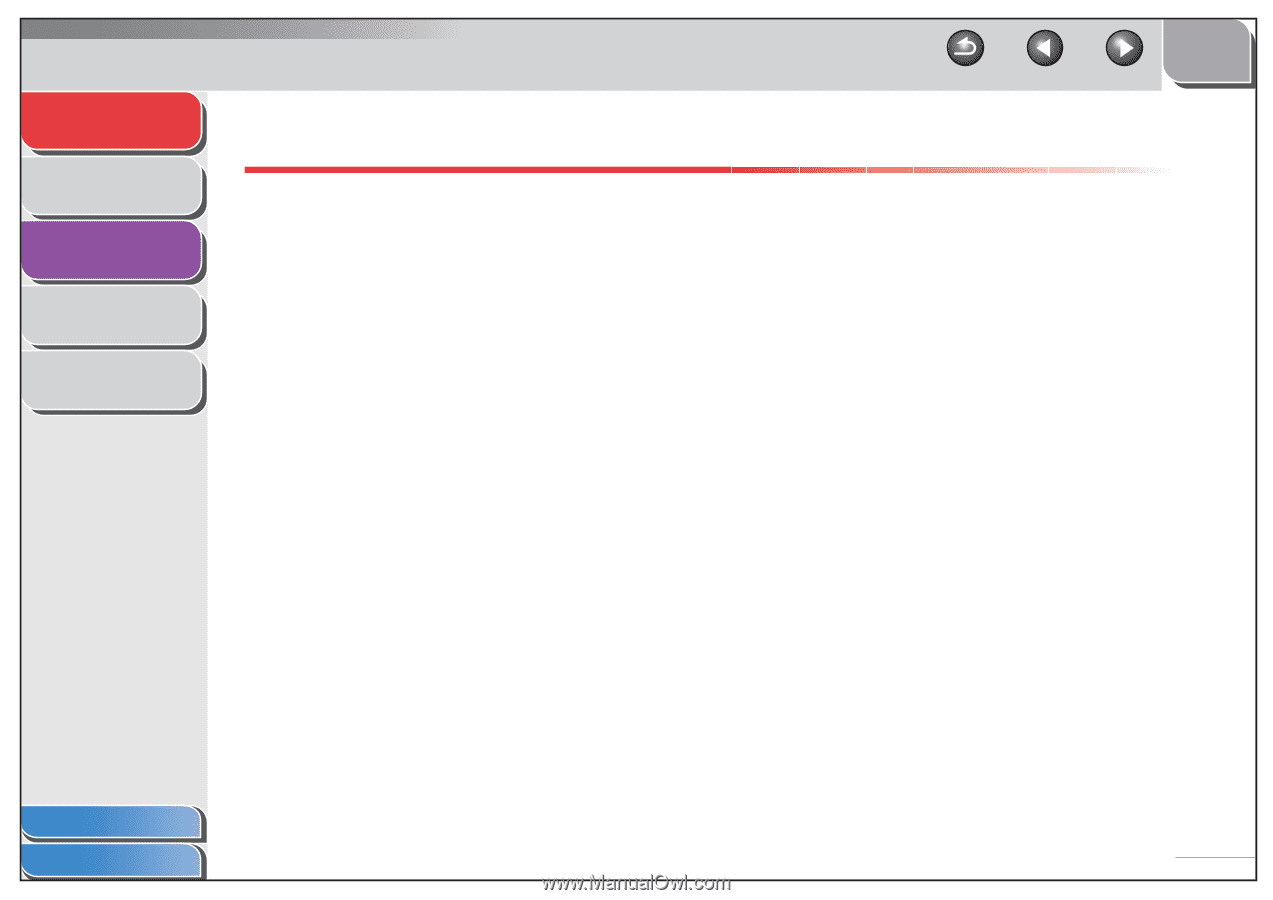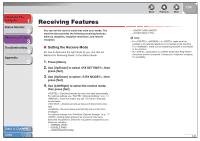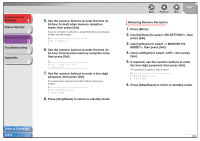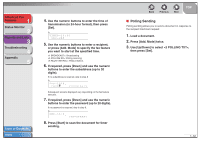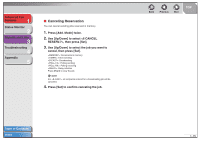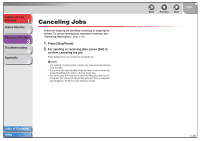Canon FAXPHONE L120 FAXPHONE L120 Advanced Guide - Page 21
Additional Fax Modes, Broadcasting, Timer Sending
 |
View all Canon FAXPHONE L120 manuals
Add to My Manuals
Save this manual to your list of manuals |
Page 21 highlights
Advanced Fax Features 1 Status Monitor 2 Reports and Lists 3 Troubleshooting 4 Appendix 5 Additional Fax Modes The machine provides the following additional fax modes: broadcasting, timer sending, polling sending, polling receiving, relay initiation, and canceling reservation. ■ Broadcasting Broadcasting allows you to send the same document to multiple recipients. 1. Load a document. 2. Press [Add. Mode] twice. 3. Use [Up/Down] to select , then press [Set]. 4. Use the numeric buttons, one-touch speed dialing button, coded speed dialing code, or directory dialing to enter a recipient, then press [Set]. If you enter recipients using the numeric buttons, you can set a subaddress and/or password (up to 20 digits). 5. Repeat the previous step to enter all required recipients (up to 131), then press [Start]. You can enter only up to 16 recipients if using the numeric buttons. 6. Press [Start] again to start transmission. Press [Set] to view the entered recipients before pressing [Start]. Table of Contents Index Back Previous Next TOP ■ Timer Sending Timer sending allows you to start transmission at a specified time. You can combine other fax features with timer sending. 1. Load a document. 2. Press [Add. Mode] twice. 3. Use [Up/Down] to select , then press [Set]. 1-11