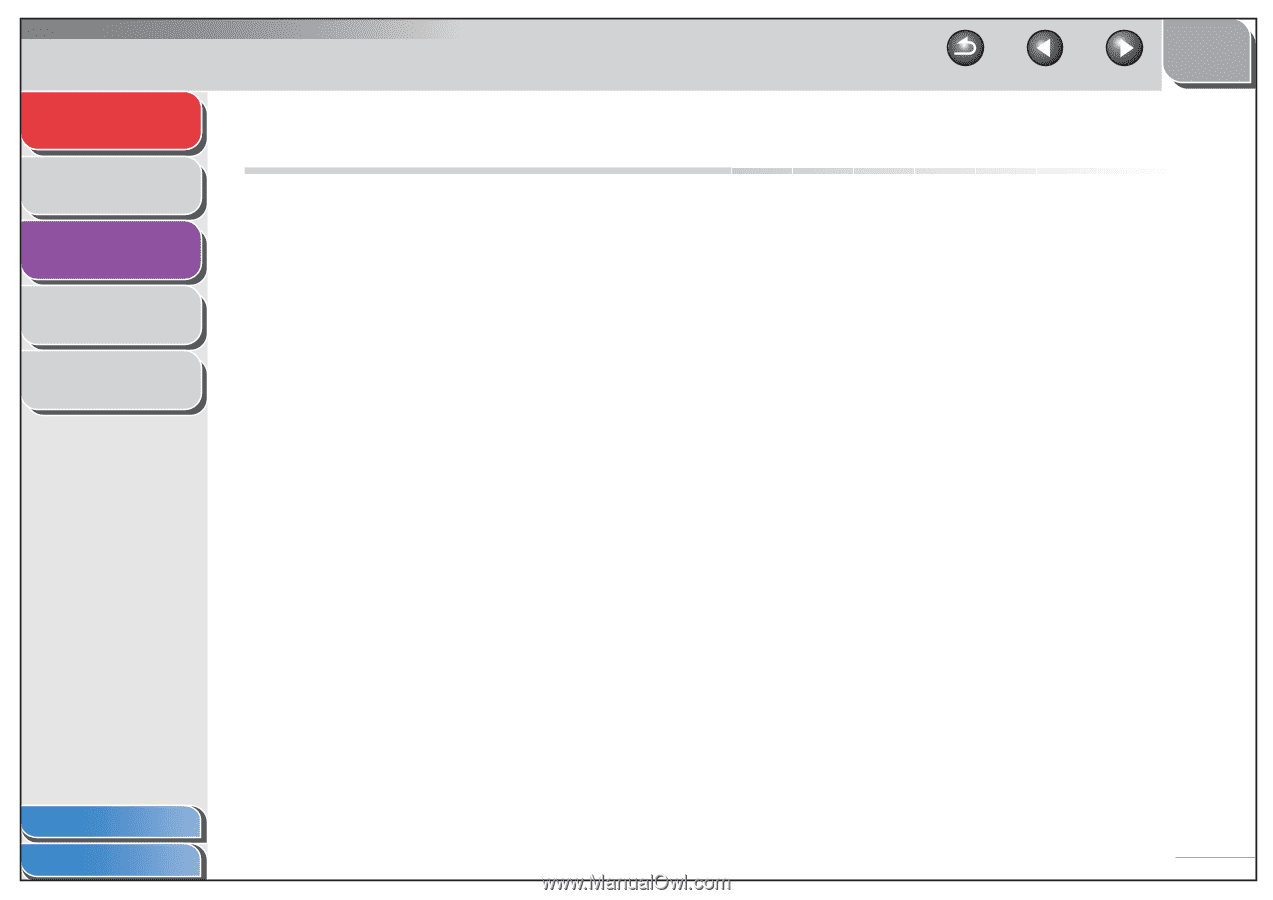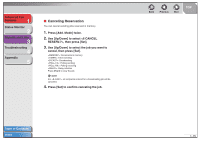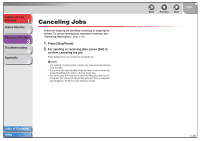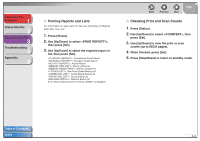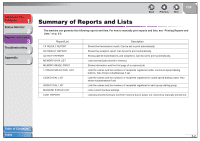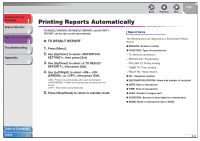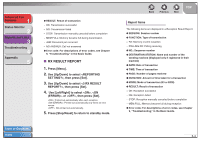Canon FAXPHONE L120 FAXPHONE L120 Advanced Guide - Page 28
Checking Job and Machine Status, Checking and Printing Transmission/ Reception Results
 |
View all Canon FAXPHONE L120 manuals
Add to My Manuals
Save this manual to your list of manuals |
Page 28 highlights
Advanced Fax Features 1 Status Monitor 2 Reports and Lists 3 Troubleshooting 4 Appendix 5 Back Previous Next Checking Job and Machine Status Status monitor allows you to view and print transmission and reception results, print reports and lists, and check print and scan counts. ■ Checking and Printing Transmission/ Reception Results 1. Press [Status]. 2. Use [Up/Down] to select , then press [Set]. If no transmission/reception result is stored in memory, is displayed. 3. Use [Up/Down] to view the required transmission/reception result. The following items are displayed: - Transaction number (60 down to 01, from the newest to the oldest) - Date and time - Type of transaction (TX or RX) - Recipient's name or fax number - Result of transaction (OK or NG) 4. If required, press [Start] to print the transmission/reception result. If you do not need to print the result, press [Stop/Reset] to return to standby mode. TOP Table of Contents Index 2-2