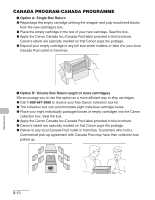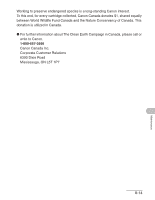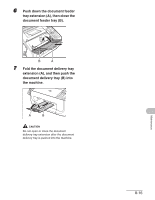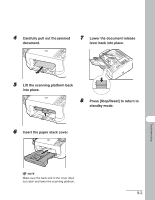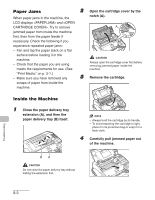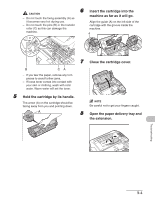Canon FAXPHONE L120 FAXPHONE L120 Basic Guide - Page 103
document delivery tray B into, the machine.
 |
View all Canon FAXPHONE L120 manuals
Add to My Manuals
Save this manual to your list of manuals |
Page 103 highlights
6 Push down the document feeder tray extension (A), then close the document feeder tray (B). B A 7 Fold the document delivery tray extension (A), and then push the document delivery tray (B) into the machine. A B CAUTION Do not open or close the document delivery tray extension after the document delivery tray is pushed into the machine. 8-16 Maintenance

8-16
Maintenance
6
Push down the document feeder
tray extension (A), then close the
document feeder tray (B).
7
Fold the document delivery tray
extension (A), and then push the
document delivery tray (B) into
the machine.
CAUTION
Do not open or close the document
delivery tray extension after the document
delivery tray is pushed into the machine.
B
A
A
B