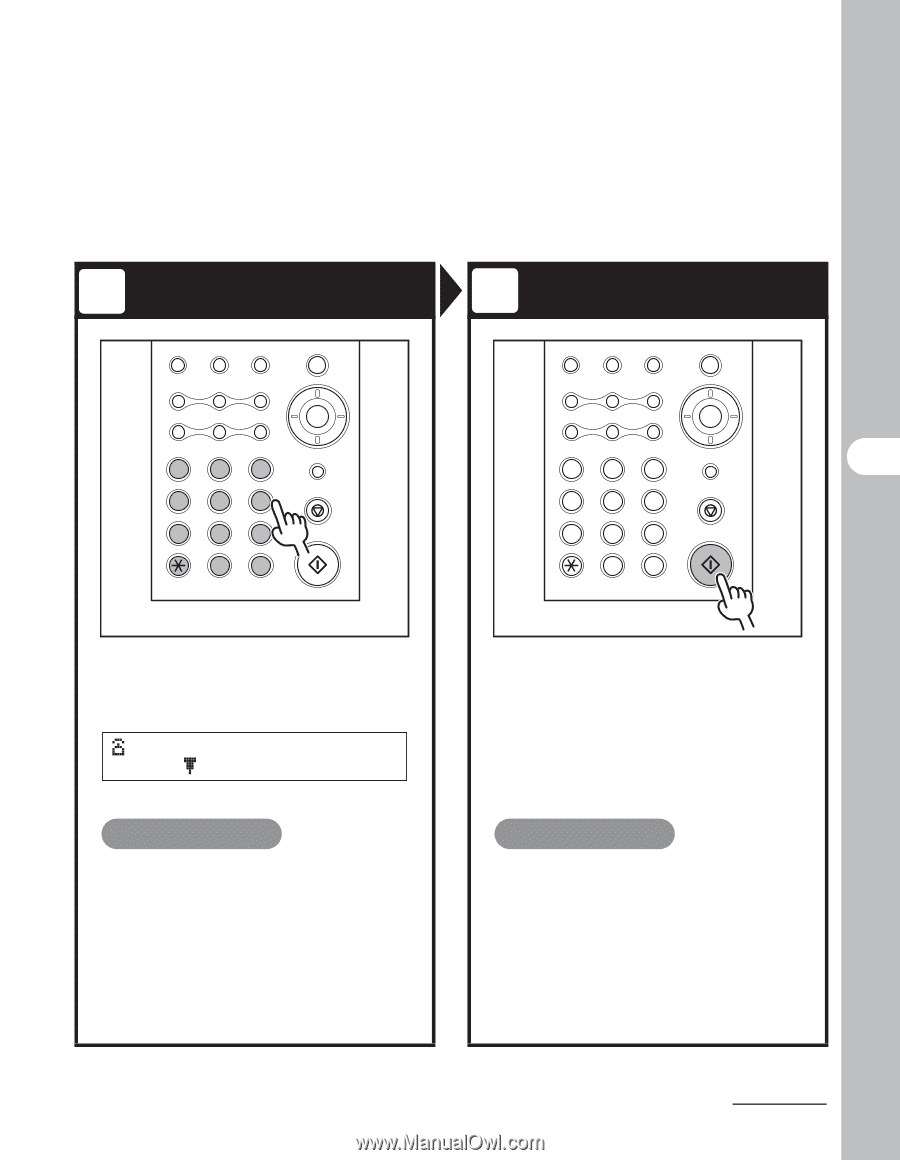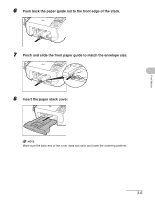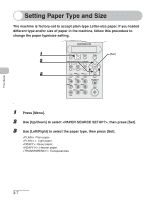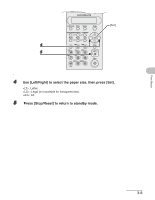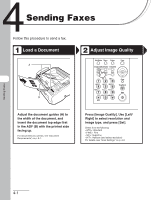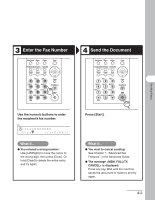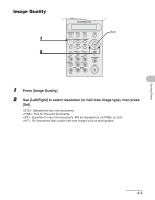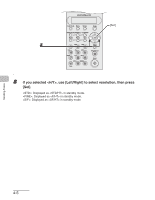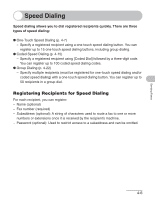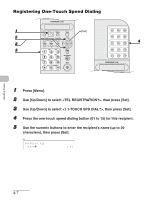Canon FAXPHONE L120 FAXPHONE L120 Basic Guide - Page 49
Enter the Fax Number, Send the Document, Use the numeric buttons to enter, the recipient's fax number. - clear memory
 |
View all Canon FAXPHONE L120 manuals
Add to My Manuals
Save this manual to your list of manuals |
Page 49 highlights
3 Enter the Fax Number Add.Mode Menu Status Copy ImageQualityDirectory CodedDial Redial Pause Hook Set ABC DEF 123 GHI JKL MNO 456 PQRS TUV WXYZ 789 OPER SYMBOLS 0# Tone Clear Stop/Reset Start Use the numeric buttons to enter the recipient's fax number. Ex. =0123XXXXXXX SUB= (TX=START) What if... ● You entered a wrong number: Use [Left/Right] to move the cursor to the wrong digit, then press [Clear]. Or hold [Clear] to delete the entire entry and try again. 4 Send the Document Add.Mode Menu Status Copy ImageQualityDirectory CodedDial Redial Pause Hook Set ABC DEF 123 GHI JKL MNO 456 PQRS TUV WXYZ 789 OPER SYMBOLS 0# Tone Clear Stop/Reset Start Press [Start]. What if... ● You want to cancel sending: See Chapter 1, "Advanced Fax Features," in the Advanced Guide. ● The message is displayed: Press any key. Wait until the machine sends the document in memory and try again. 4-2 Sending Faxes