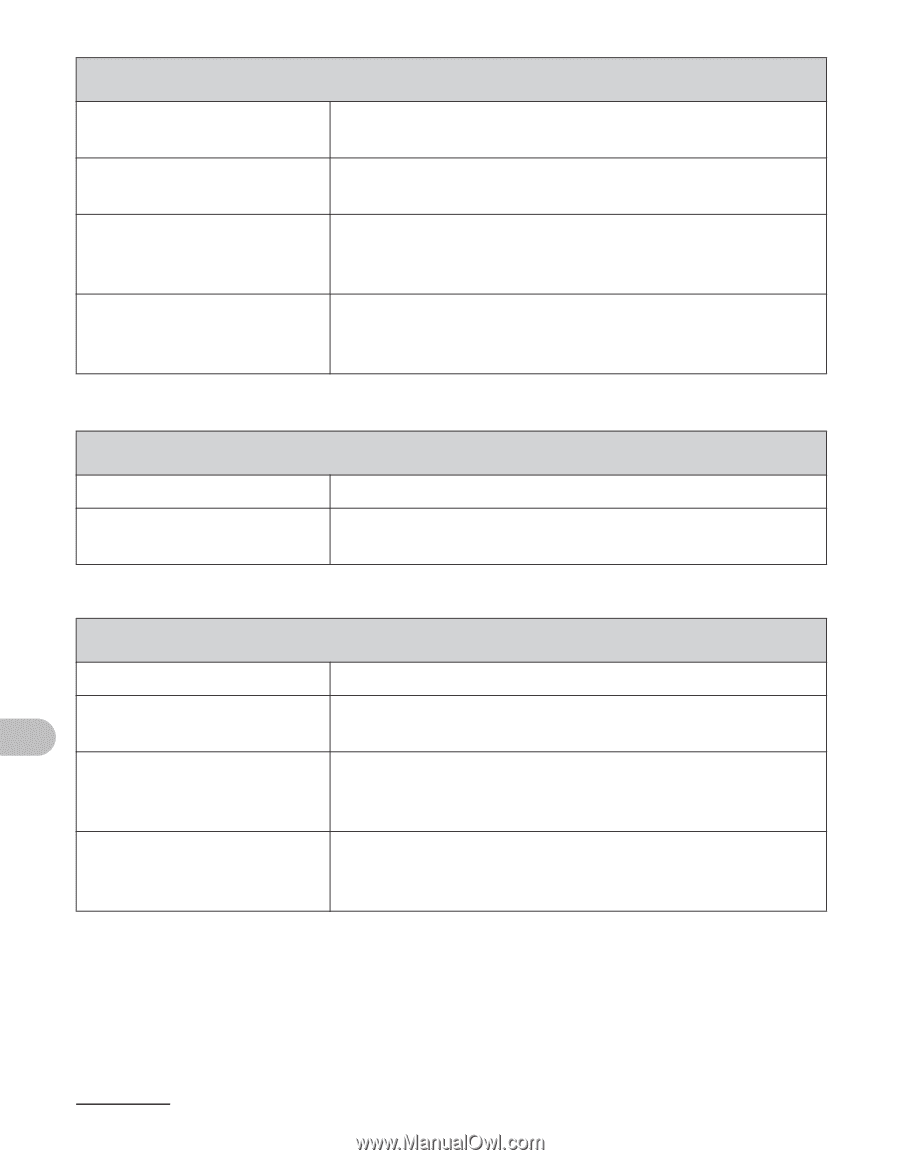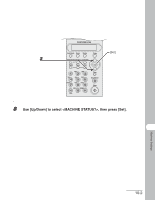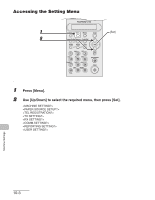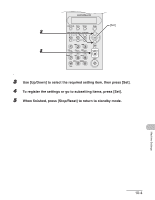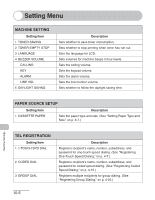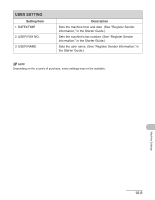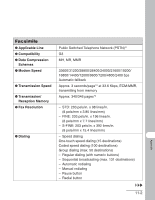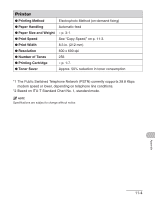Canon FAXPHONE L120 FAXPHONE L120 Basic Guide - Page 124
Comm.setting, Reporting Setting, Rx Setting
 |
View all Canon FAXPHONE L120 manuals
Add to My Manuals
Save this manual to your list of manuals |
Page 124 highlights
RX SETTING 5 RX MODE 6 FOOTER 7 RX RESTRICTION 8 REMOTE RX Sets the fax receive mode. (See Chapter 1, "Advanced Fax Features," in the Advanced Guide.) Sets whether to insert footer on received faxes to show the machine's fax number and the sender information. Sets whether to reject calls from numbers not registered for speed dialing. (See Chapter 1, "Advanced Fax Features," in the Advanced Guide.) Sets whether to enable fax reception remotely using a telephone. (See Chapter 1, "Advanced Fax Features," in the Advanced Guide.) COMM.SETTING Setting Item 1 TEL LINE TYPE Description Sets the telephone line type. (See "Set the Telephone Line Type," in the Starter Guide.) REPORTING SETTING Setting Item 1 ACTIVITY REPORT 2 TX RESULT REPORT 3 RX RESULT REPORT Description Sets whether to print an activity report automatically. (See Chapter 3, "Reports and Lists," in the Advanced Guide.) Sets whether to print a TX (transmission) result report automatically. (See Chapter 3, "Reports and Lists," in the Advanced Guide.) Sets whether to print a RX (reception) result report automatically. (See Chapter 3, "Reports and Lists," in the Advanced Guide.) Machine Settings 10-7