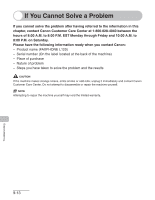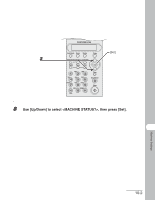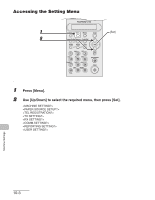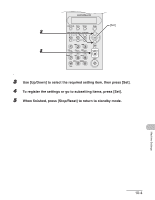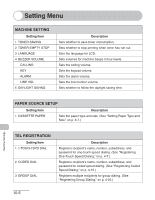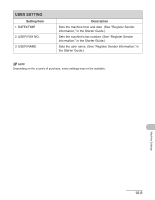Canon FAXPHONE L120 FAXPHONE L120 Basic Guide - Page 121
When finished, press [Stop/Reset] to return to standby mode.
 |
View all Canon FAXPHONE L120 manuals
Add to My Manuals
Save this manual to your list of manuals |
Page 121 highlights
FAXPHONE L120 Add.Mode Menu Status Copy ImageQualityDirectory CodedDial Redial Pause Hook Set ABC DEF 123 GHI JKL MNO 456 PQRS TUV WXYZ 789 OPER SYMBOLS 0# Tone Clear Stop/Reset Start [Set] 3 Use [Up/Down] to select the required setting item, then press [Set]. 4 To register the settings or go to subsetting items, press [Set]. 5 When finished, press [Stop/Reset] to return to standby mode. Machine Settings 10-4
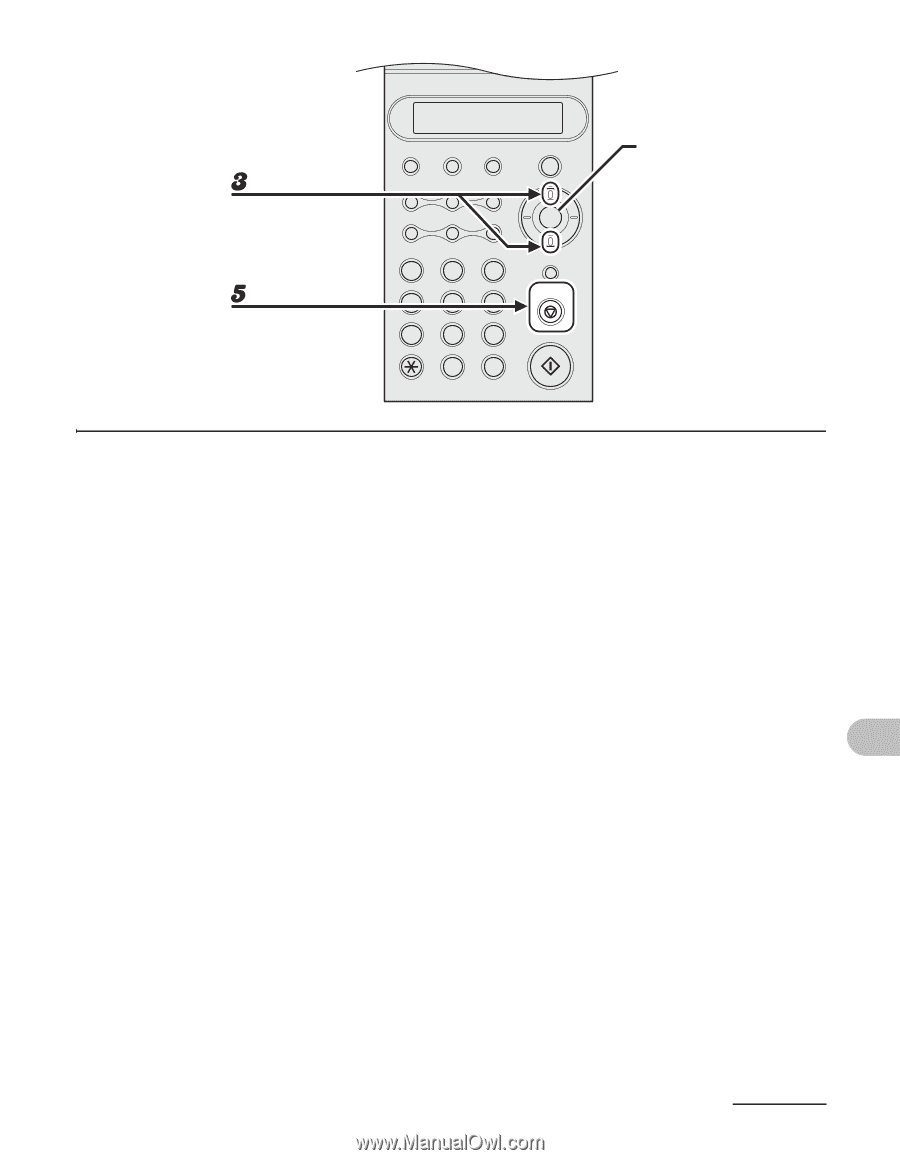
10-4
Machine Settings
3
Use [Up/Down] to select the required setting item, then press [Set].
4
To register the settings or go to subsetting items, press [Set].
5
When finished, press [Stop/Reset] to return to standby mode.
#
2
1
3
5
4
6
8
7
9
0
Stop/Reset
Start
Clear
ABC
DEF
JKL
MNO
TUV
WXYZ
GHI
PQRS
SYMBOLS
Directory
Coded Dial
Hook
FAXPHONE L120
Tone
OPER
Set
Add.Mode
Menu
Image Quality
Redial
Pause
Status
Copy
[Set]