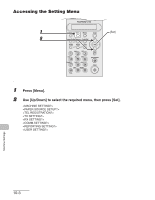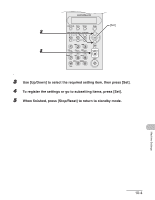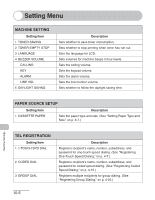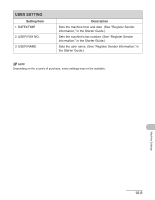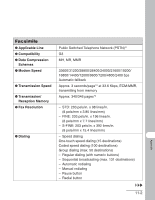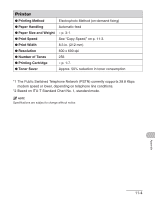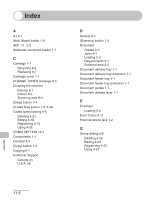Canon FAXPHONE L120 FAXPHONE L120 Basic Guide - Page 125
User Setting
 |
View all Canon FAXPHONE L120 manuals
Add to My Manuals
Save this manual to your list of manuals |
Page 125 highlights
USER SETTING Setting Item 1 DATE&TIME 2 USER FAX NO. 3 USER NAME Description Sets the machine time and date. (See "Register Sender Information," in the Starter Guide.) Sets the machine's fax number. (See "Register Sender Information," in the Starter Guide.) Sets the user name. (See "Register Sender Information," in the Starter Guide.) NOTE Depending on the country of purchase, some settings may not be available. Machine Settings 10-8

10-8
Machine Settings
NOTE
Depending on the country of purchase, some settings may not be available.
USER SETTING
Setting Item
Description
1
DATE&TIME
Sets the machine time and date. (See “Register Sender
Information,” in the Starter Guide.)
2
USER FAX NO.
Sets the machine’s fax number. (See “Register Sender
Information,” in the Starter Guide.)
3
USER NAME
Sets the user name. (See “Register Sender Information,” in
the Starter Guide.)