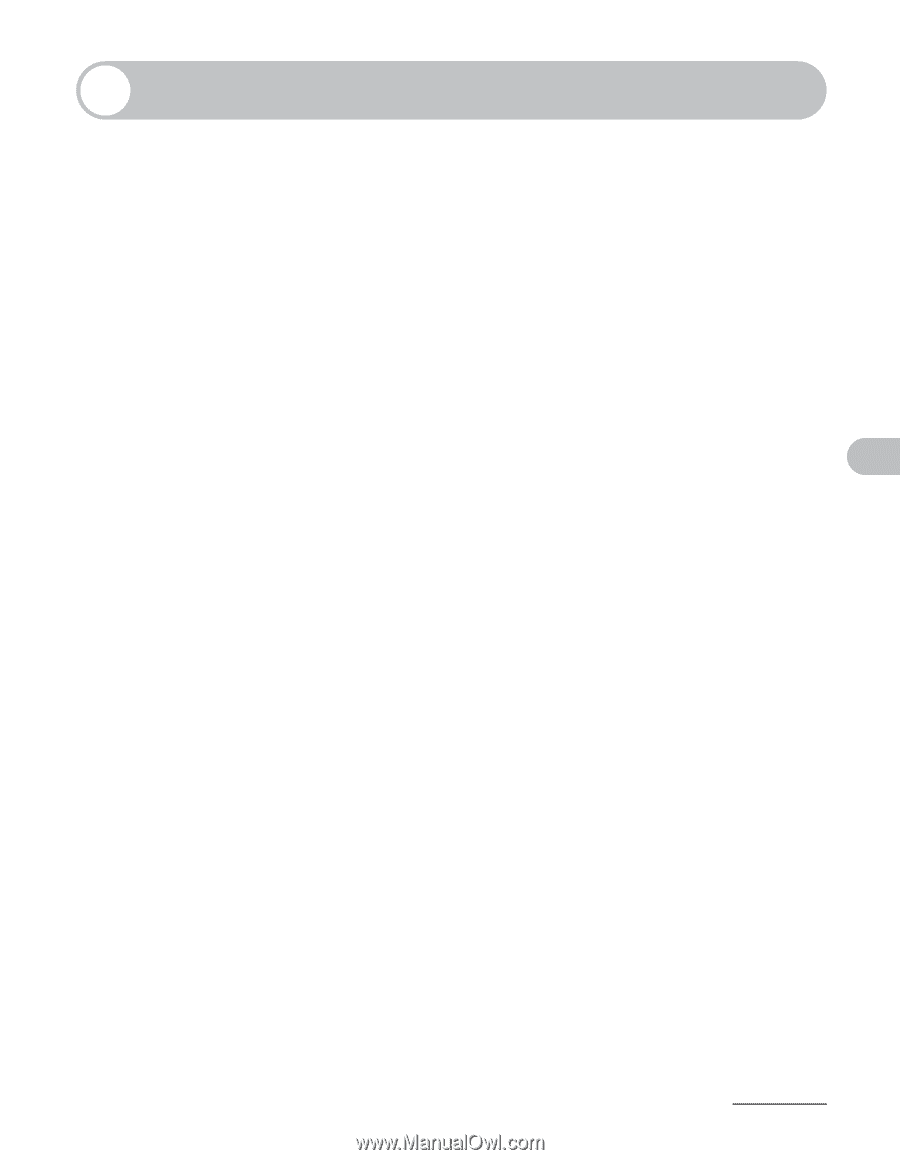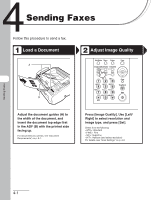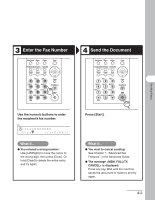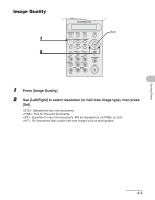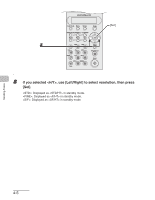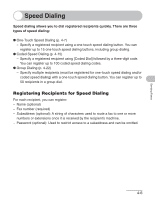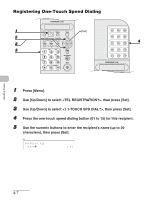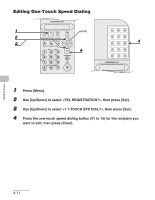Canon FAXPHONE L120 FAXPHONE L120 Basic Guide - Page 53
Speed Dialing, Registering Recipients for Speed Dialing
 |
View all Canon FAXPHONE L120 manuals
Add to My Manuals
Save this manual to your list of manuals |
Page 53 highlights
Sending Faxes Speed Dialing Speed dialing allows you to dial registered recipients quickly. There are three types of speed dialing: ● One-Touch Speed Dialing (p. 4-7) - Specify a registered recipient using a one-touch speed dialing button. You can register up to 15 one-touch speed dialing buttons, including group dialing. ● Coded Speed Dialing (p. 4-15) - Specify a registered recipient using [Coded Dial] followed by a three-digit code. You can register up to 100 coded speed dialing codes. ● Group Dialing (p. 4-22) - Specify multiple recipients (must be registered for one-touch speed dialing and/or coded speed dialing) with a one-touch speed dialing button. You can register up to 50 recipients in a group dial. Registering Recipients for Speed Dialing For each recipient, you can register: - Name (optional) - Fax number (required) - Subaddress (optional): A string of characters used to route a fax to one or more numbers or extensions once it is received by the recipient's machine. - Password (optional): Used to restrict access to a subaddress and can be omitted. 4-6