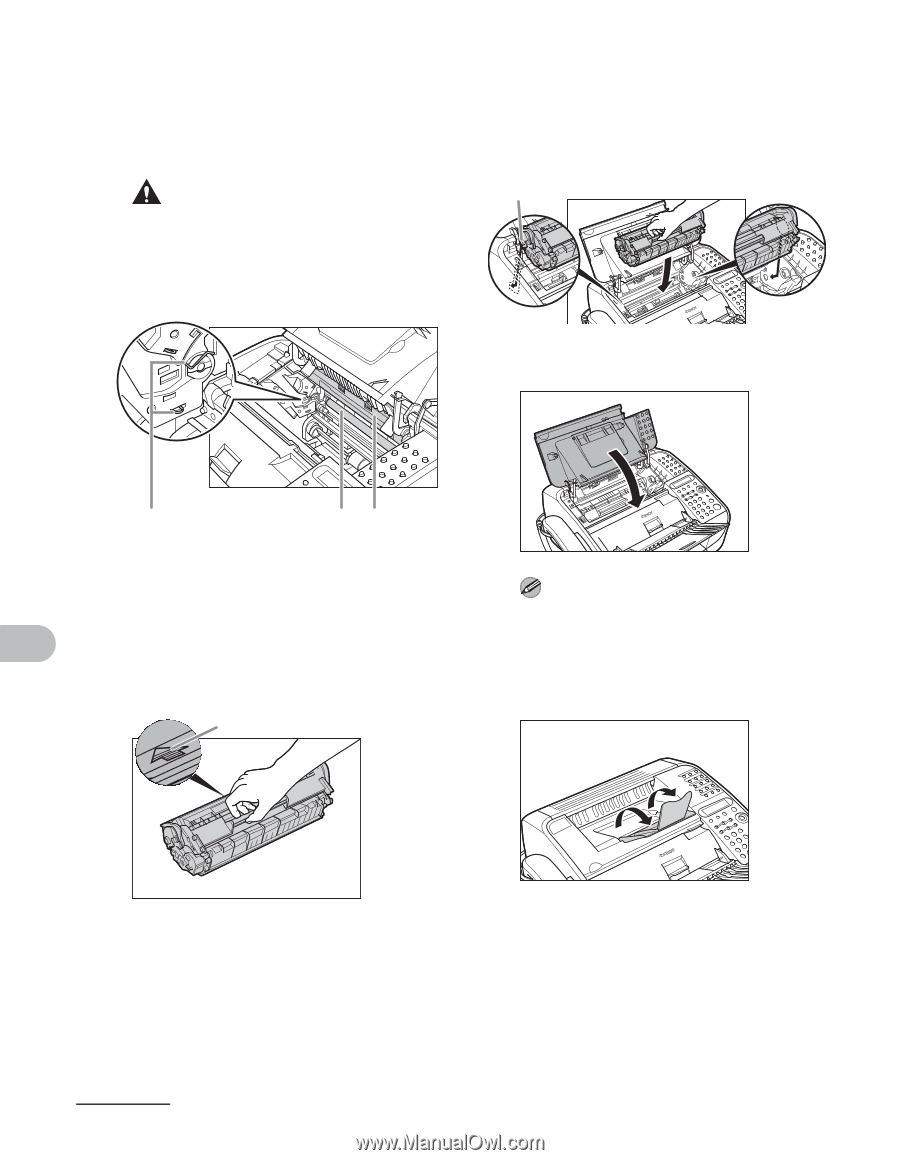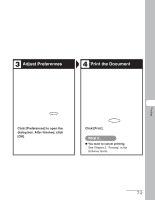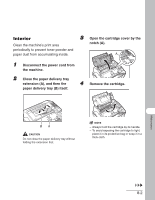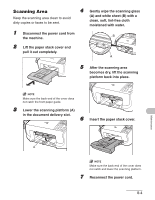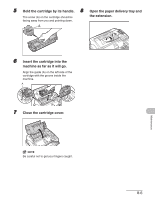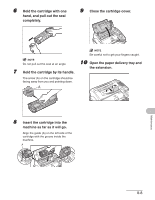Canon FAXPHONE L120 FAXPHONE L120 Basic Guide - Page 90
machine as far as it will go., Insert the cartridge into
 |
View all Canon FAXPHONE L120 manuals
Add to My Manuals
Save this manual to your list of manuals |
Page 90 highlights
5 Use a clean, soft, dry, lint-free 7 Insert the cartridge into the cloth to remove any toner or machine as far as it will go. paper debris from the machine's interior. Align the guide (A) on the left side of the cartridge with the groove inside the machine. CAUTION A - Do not touch the fixing assembly (A) as it becomes very hot during use. - Do not touch the pins (B) or the transfer roller (C) as this can damage the machine. 8 Close the cartridge cover. B CA - If loose toner comes into contact with your skin or clothing, wash with cold water. Warm water will set the toner. NOTE 6 Hold the cartridge by its handle. 9 Be careful not to get your fingers caught. Open the paper delivery tray and The arrow (A) on the cartridge should be facing away from you and pointing down. the extension. A 10 Reconnect the power cord. Maintenance 8-3