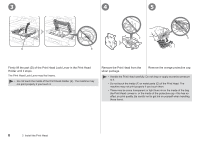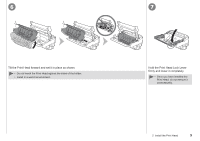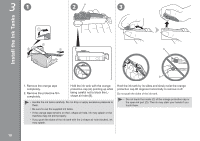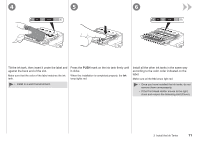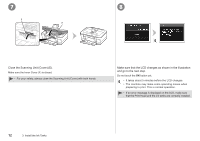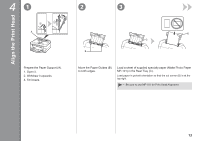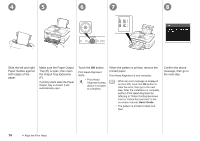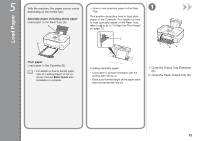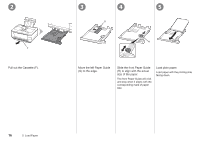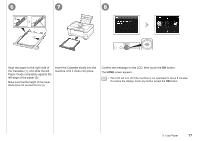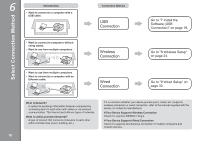Canon PIXMA MG8120 MG8120 series Getting Started - Page 15
Align the Print Head
 |
View all Canon PIXMA MG8120 manuals
Add to My Manuals
Save this manual to your list of manuals |
Page 15 highlights
41 2 3 Align the Print Head A Prepare the Paper Support (A). 1. Open it. 2. Withdraw it upwards. 3. Tilt it back. D C B Move the Paper Guides (B) to both edges. Load a sheet of supplied specialty paper (Matte Photo Paper MP-101) in the Rear Tray (C). Load paper in portrait orientation so that the cut corner (D) is at the top right. • Be sure to use MP-101 for Print Head Alignment. 13
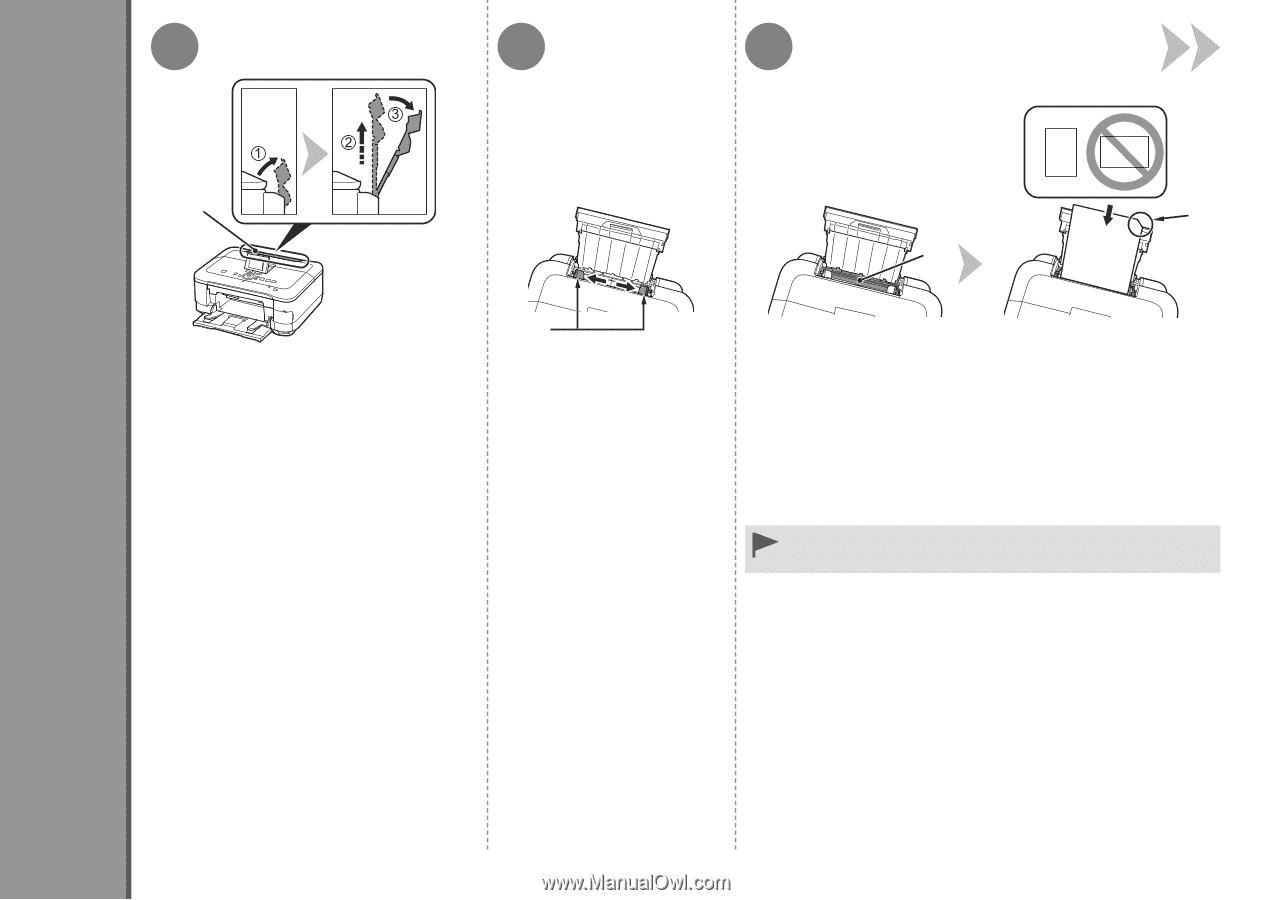
4
1
3
2
A
B
C
D
±³
Align the Print Head
Prepare the Paper Support (A).
1. Open it.
2. Withdraw it upwards.
3. Tilt it back.
Move the Paper Guides (B)
to both edges.
Load a sheet of supplied specialty paper (Matte Photo Paper
MP-101) in the Rear Tray (C).
Be sure to use MP-101 for Print Head Alignment.
•
Load paper in portrait orientation so that the cut corner (D) is at the
top right.