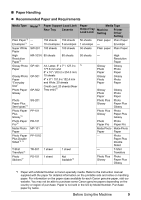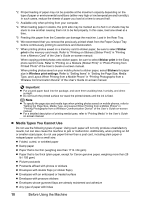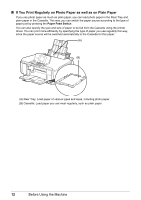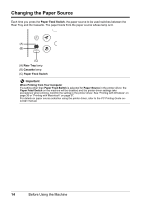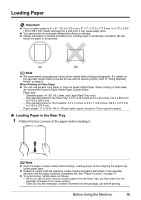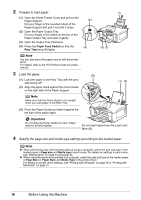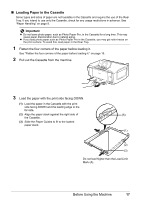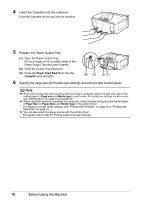Canon PIXMA MP610 MP610 series Quick Start Guide - Page 17
If You Print Mainly on Plain Paper, A Rear Tray: Load plain paper - driver
 |
View all Canon PIXMA MP610 manuals
Add to My Manuals
Save this manual to your list of manuals |
Page 17 highlights
„ If You Print Mainly on Plain Paper You can load plain paper of the same size in both paper sources, and set the printer driver to automatically switch the paper source when either paper source runs out of paper during printing. (A) (B) (A) Rear Tray: Load plain paper (B) Cassette: Load plain paper Before Using the Machine 13
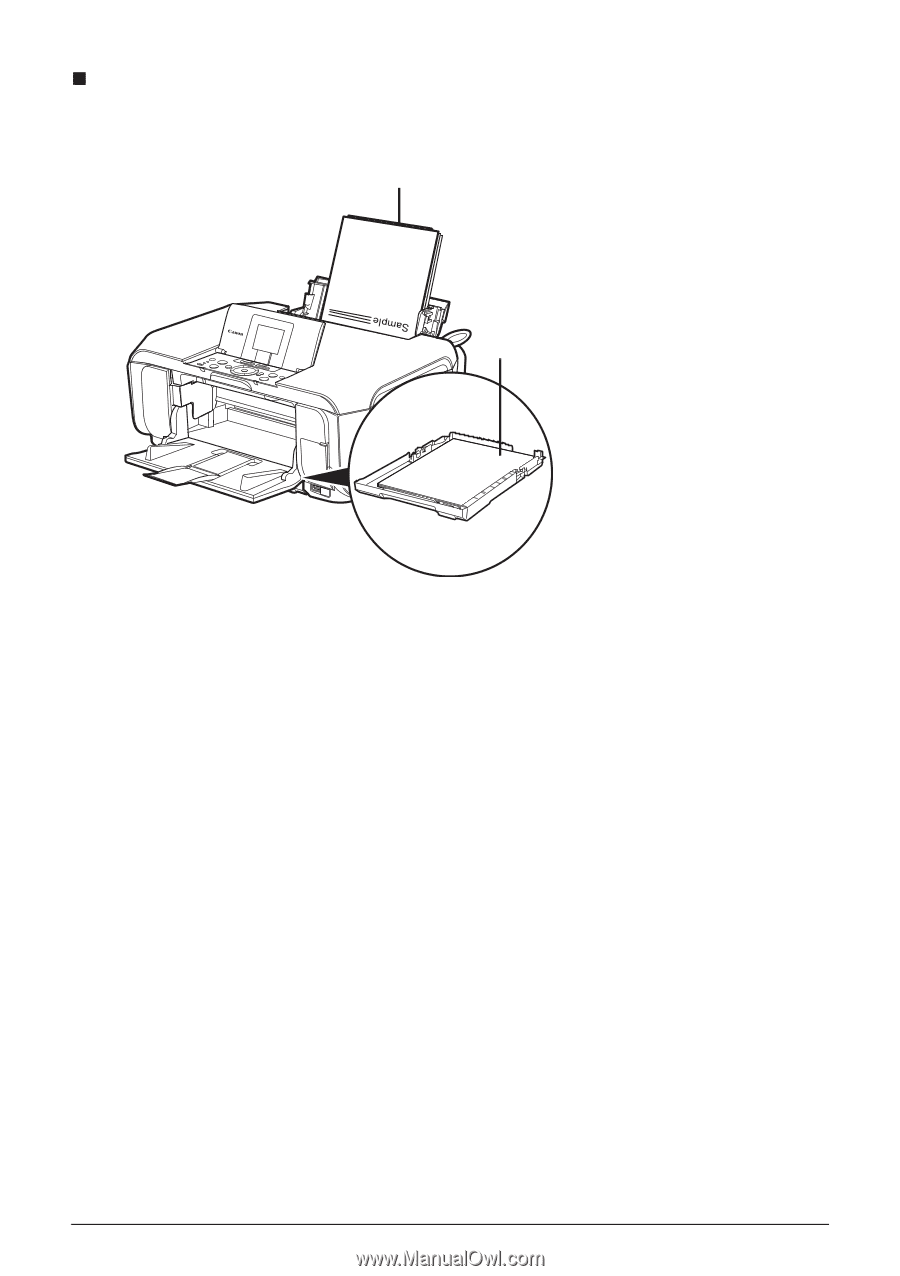
13
Before Using the Machine
If You Print Mainly on Plain Paper
You can load plain paper of the same size in both paper sources, and set the printer driver to
automatically switch the paper source when either paper source runs out of paper during
printing.
(A) Rear Tray: Load plain paper
(B) Cassette: Load plain paper
(B)
(A)