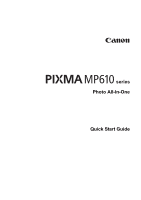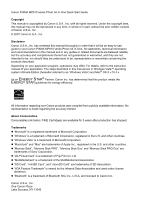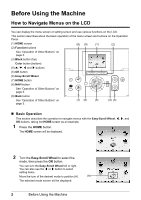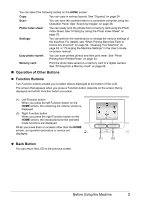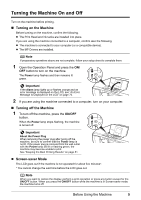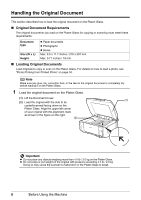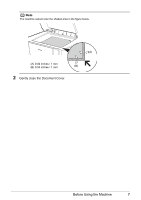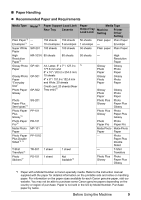Canon PIXMA MP610 MP610 series Quick Start Guide - Page 8
Display the Print Instruction Using the Navigation Menu, Press the, button. - refills
 |
View all Canon PIXMA MP610 manuals
Add to My Manuals
Save this manual to your list of manuals |
Page 8 highlights
z Display the Print Instruction Using the Navigation Menu When you do not know how to use the print function for the frequent use or how to refill paper, you can easily get the explanation from the navigation menu. 1 Press the NAVI button. The NAVI screen is displayed. 2 Select a menu you would like to use, then press the OK button. The explanation about the work flow is displayed. Operate as the explanation. You can select various menus on the NAVI screen. 4 Before Using the Machine
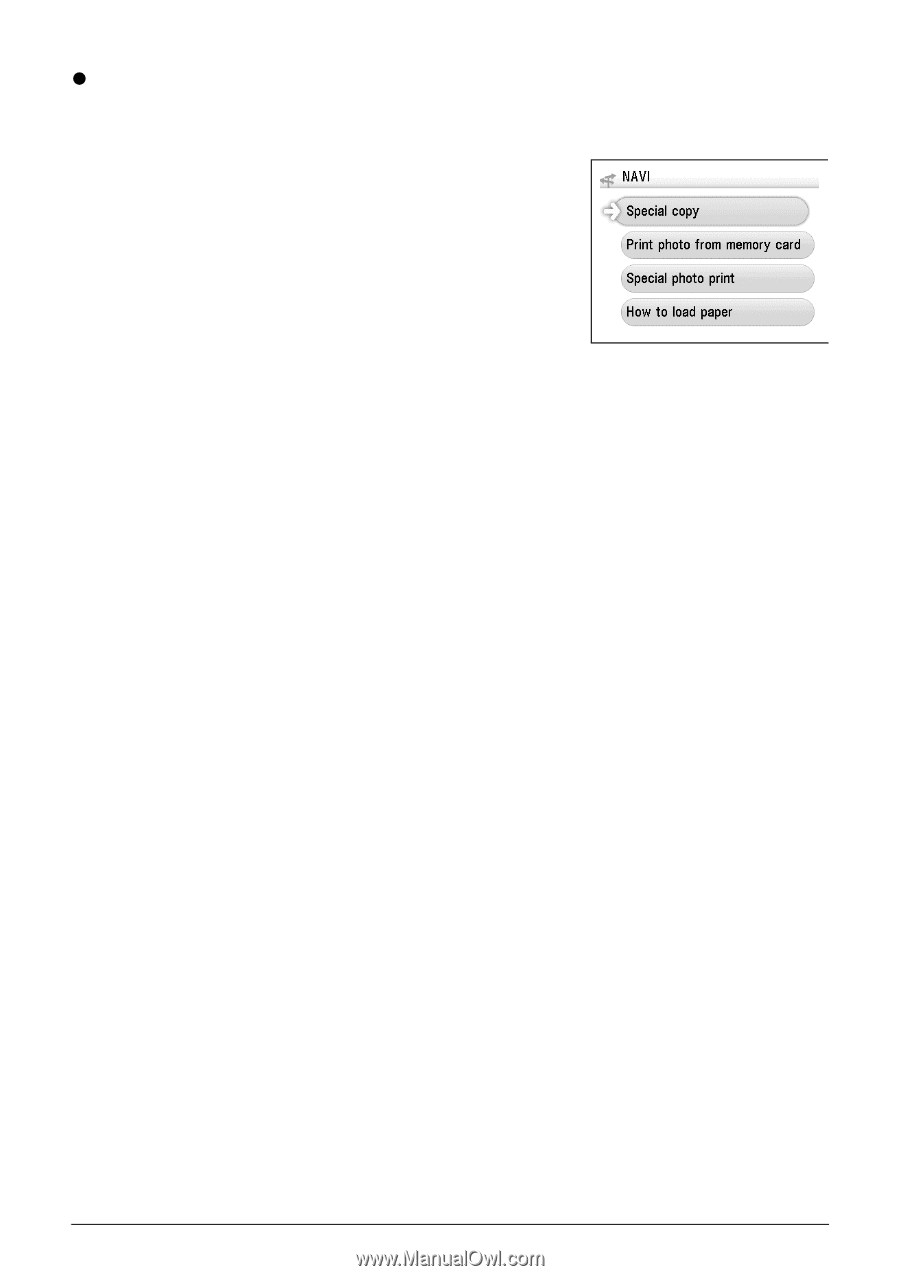
4
Before Using the Machine
Display the Print Instruction Using the Navigation Menu
When you do not know how to use the print function for the frequent use or how to refill paper,
you can easily get the explanation from the navigation menu.
1
Press the
NAVI
button.
The
NAVI
screen is displayed.
2
Select a menu you would like to use, then
press the
OK
button.
The explanation about the work flow is displayed.
Operate as the explanation.
You can select various menus on the
NAVI
screen.