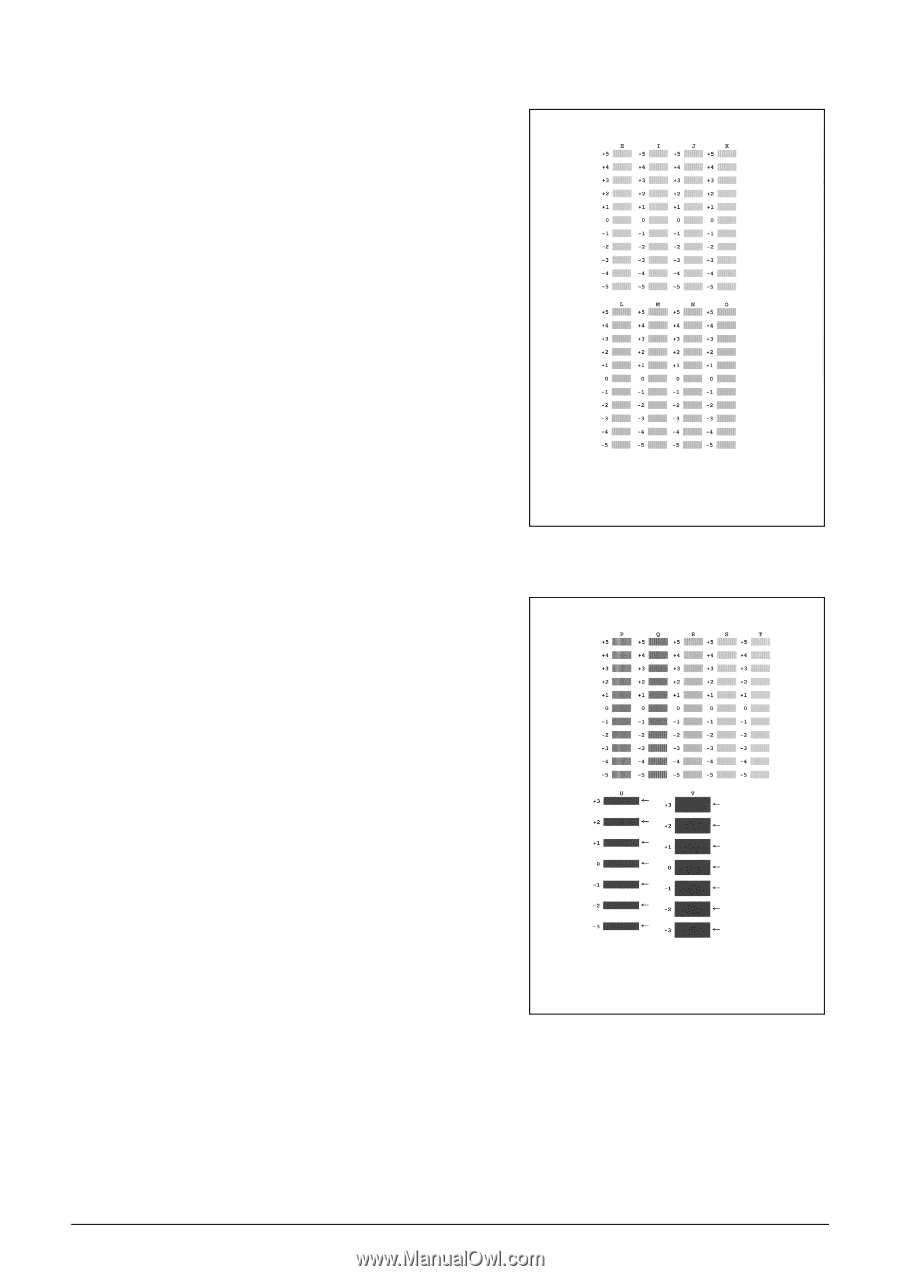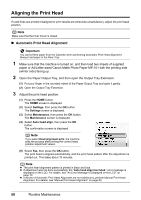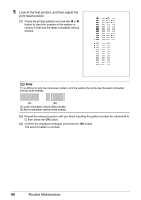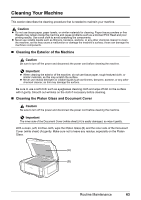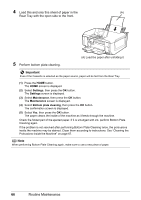Canon PIXMA MP610 MP610 series Quick Start Guide - Page 65
Look at the second printout, and then adjust the print head position., The third pattern is printed.
 |
View all Canon PIXMA MP610 manuals
Add to My Manuals
Save this manual to your list of manuals |
Page 65 highlights
6 Look at the second printout, and then adjust the print head position. (1) Check the printed patterns and use the [ or ] button to input the number of the pattern in column H that has the least noticeable vertical streaks. (2) Repeat the same procedure until you finish inputting the pattern number for columns I to O, then press the OK button. (3) Confirm the displayed message and press the OK button. The third pattern is printed. 7 Look at the third printout, and then adjust the print head position. (1) Check the printed patterns and use the [ or ] button to input the number of the pattern in column P that has the least noticeable vertical streaks. (2) Repeat the same procedure until you finish inputting the pattern number for columns Q to V, then press the OK button. For columns U and V, the best patterns will be smooth and have no streaks in the border indicated by the arrows. Routine Maintenance 61