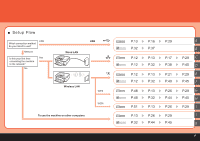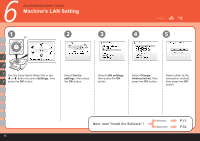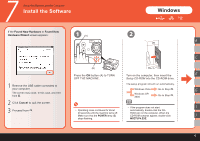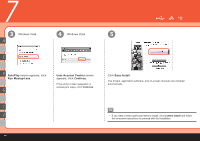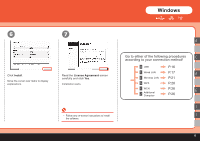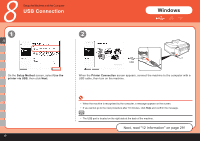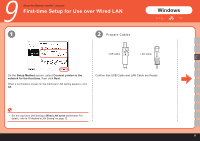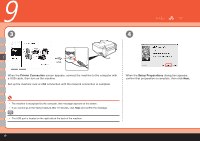Canon PIXMA MP620 Getting Started - Page 18
USB Connection - printers
 |
View all Canon PIXMA MP620 manuals
Add to My Manuals
Save this manual to your list of manuals |
Page 18 highlights
8 Setup the Machine and the Computer USB Connection 1 2 A Windows On the Setup Method screen, select Use the printer via USB, then click Next. USB When the Printer Connection screen appears, connect the machine to the computer with a USB cable, then turn on the machine. • When the machine is recognized by the computer, a message appears on the screen. • If you cannot go to the next procedure after 10 minutes, click Help and confirm the message. • The USB port is located on the right side at the back of the machine. Next, read "12 Information" on page 29! 16
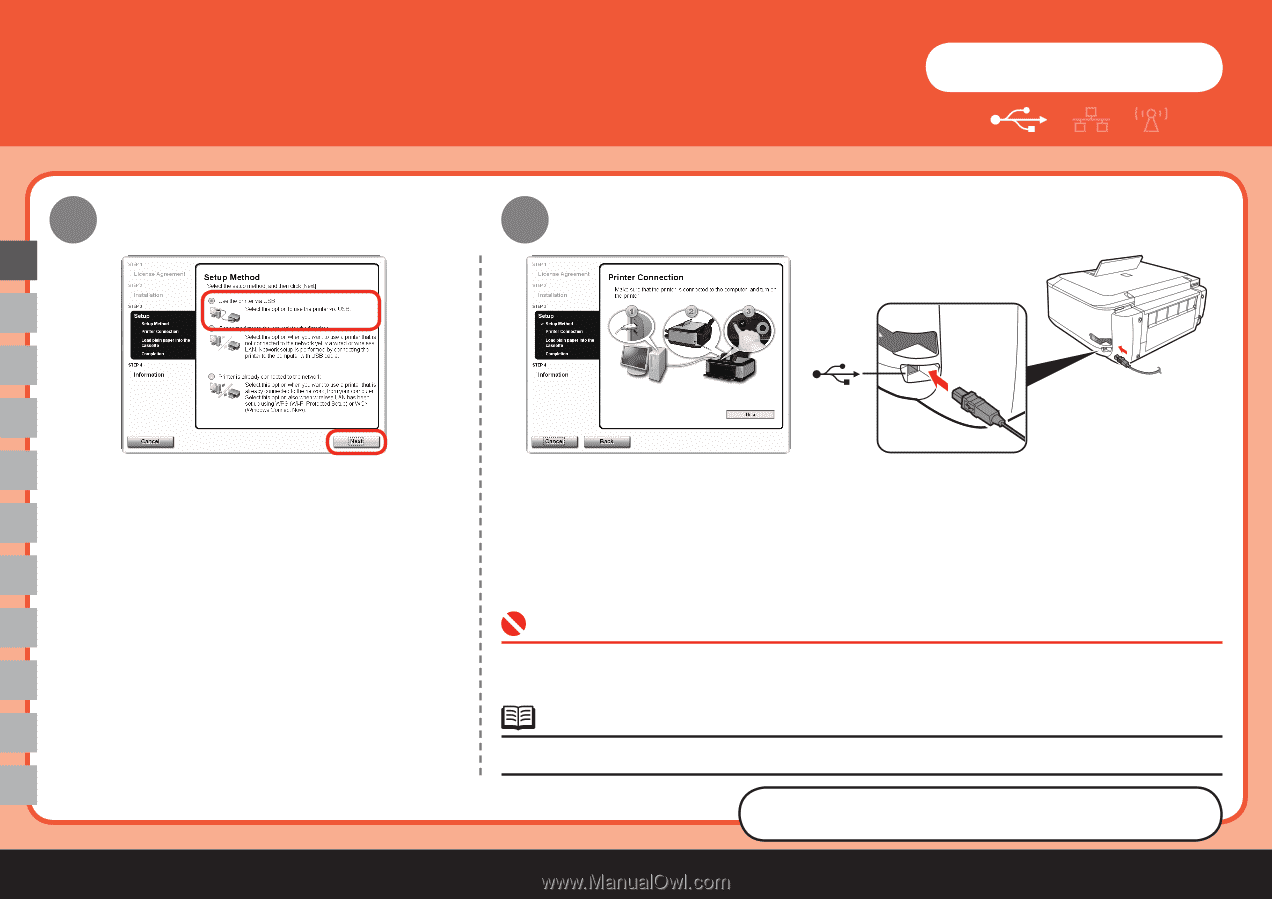
±¶
USB
1
2
A
8
Windows
When the
Printer Connection
screen appears, connect the machine to the computer with a
USB cable, then turn on the machine.
USB Connection
Setup the Machine and the Computer
Next, read "12 Information" on page 29!
When the machine is recognized by the computer, a message appears on the screen.
If you cannot go to the next procedure after 10 minutes, click
Help
and confirm the message.
•
•
The USB port is located on the right side at the back of the machine.
•
On the
Setup Method
screen, select
Use the
printer via USB
, then click
Next
.