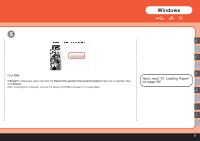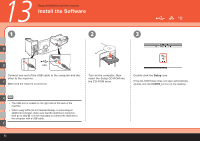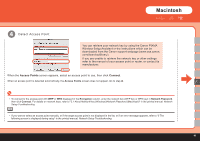Canon PIXMA MP620 Getting Started - Page 38
Go to either of the following, procedures according to your, connection method, Restart - wireless setup mac
 |
View all Canon PIXMA MP620 manuals
Add to My Manuals
Save this manual to your list of manuals |
Page 38 highlights
13 11 B D Click Restart. F When the computer restarts, Canon IJ Network Tool starts automatically. Click Restart to restart the computer. After restarting the computer, remove the Setup CD-ROM and keep it in a safe place. H • When using Mac OS X v.10.3.9, before using the Operation Panel on the machine to save scanned originals to the computer, it is necessary to select MP Navigator EX as the launch application on Image Capture under Applications. For details, refer to "Saving Scanned Data to PC Using the Operation Panel of the Machine" in "Scanning" in the on-screen manual: Advanced Guide. K 36 Macintosh Go to either of the following procedures according to your connection method! B USB P.37 D Wired LAN P.38 F Wireless LAN H WPS K Additional Computer P.40 P.44 P.44