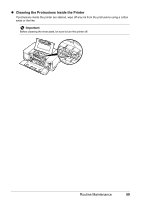Canon PIXMA iP4300 Quick Start Guide - Page 62
Canon IJ Printer Utility, Cleaning, Bottom Plate Cleaning
 |
View all Canon PIXMA iP4300 manuals
Add to My Manuals
Save this manual to your list of manuals |
Page 62 highlights
1 Make sure that the printer is turned on, and then remove any paper from the Auto Sheet Feeder. 2 Press the Open Button to open the Paper Output Tray and extend the Output Tray Extension. 3 Fold a single sheet of A4 or Letter-sized plain paper in half widthwise, and then unfold the paper. 4 Load this and only this sheet of paper in the Auto Sheet Feeder with the open side to the front. 5 Open the Canon IJ Printer Utility dialog box. 6 Make sure that Cleaning is selected in the pop-up menu. 7 Click Bottom Plate Cleaning. 8 Follow the instructions displayed in the message. The paper cleans the inside of the printer as it feeds through the printer. If the ejected paper is smudged, clean the inside of the printer again. If the problem is not resolved after performing cleaning twice, the protrusions inside the printer may be stained. Clean them according to instructions. See "Cleaning the Protrusions Inside the Printer" on page 59. 58 Routine Maintenance