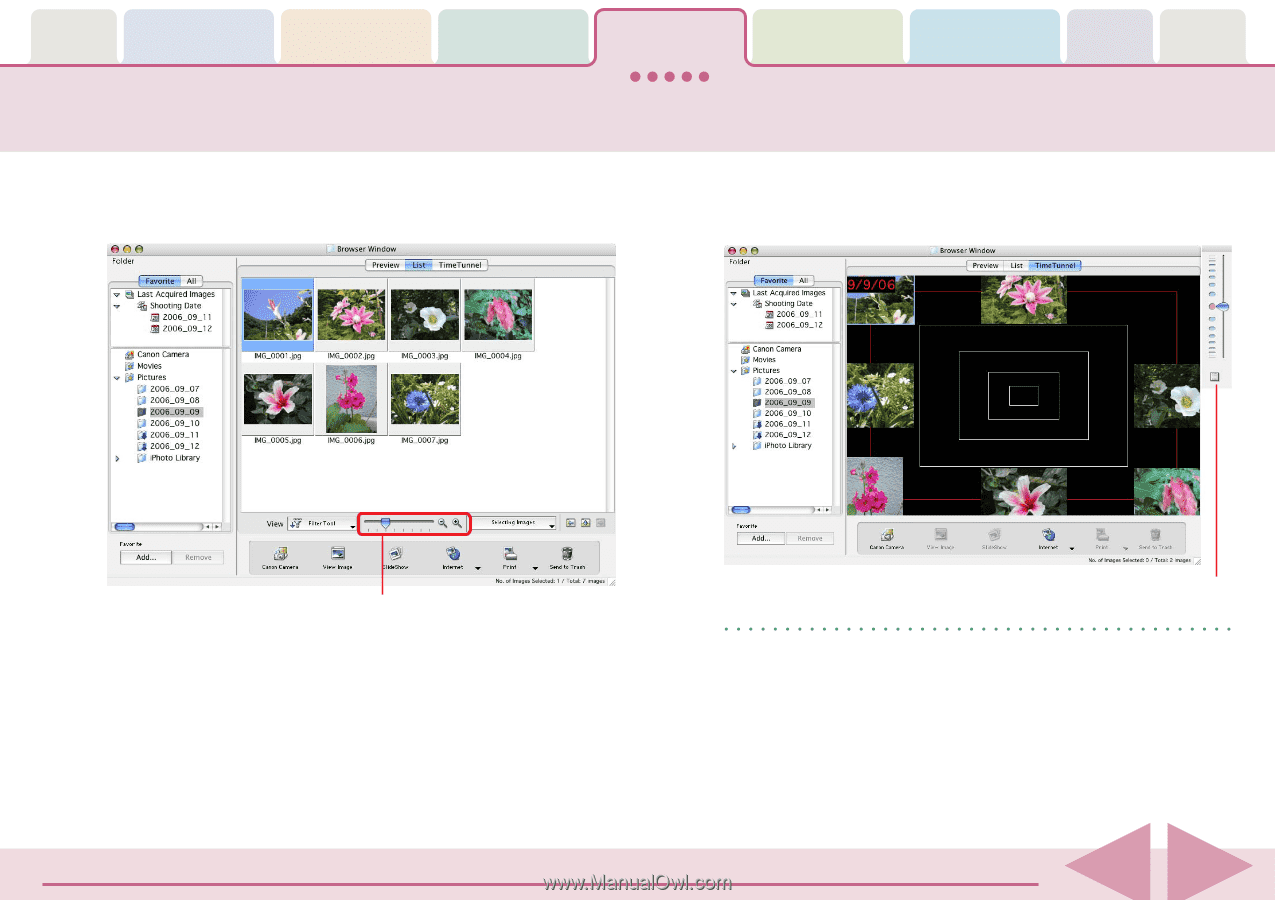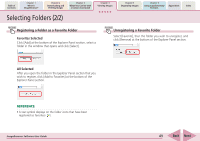Canon PowerShot A570IS ImageBrowser 5.8 Software User Guide - Page 51
Changing the Display Mode 2/2
 |
UPC - 013803078442
View all Canon PowerShot A570IS manuals
Add to My Manuals
Save this manual to your list of manuals |
Page 51 highlights
Table of Contents Chapter 1 What is ImageBrowser? Chapter 2 Downloading and Printing Images Chapter 3 What You Can Do with a Camera Connected Chapter 4 Viewing Images Chapter 5 Organizing Images Chapter 6 Using Supplementary Features Appendices Index Changing the Display Mode (2/2) ■ List Mode Uses the entire Browser Area to display image thumbnails (tiny versions). ■ TimeTunnel Mode Displays image thumbnails (tiny versions) chronological order on a concentric grid that looks like a time tunnel. You can change the thumbnail size. ImageBrowser Software User Guide Use this Control Panel to move the display. REFERENCE • See the Sorting Images by Date and Time-TimeTunnel in Chapter 6 for instructions for operating TimeTunnel and adjusting its settings. 51 Back Next