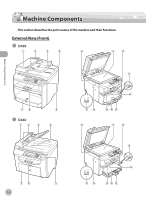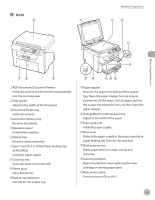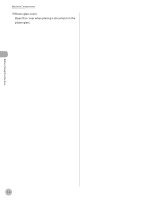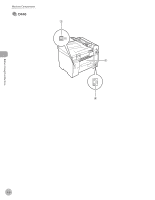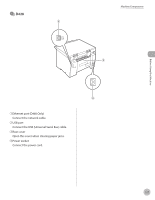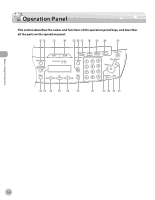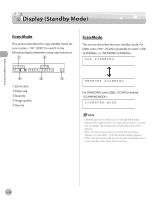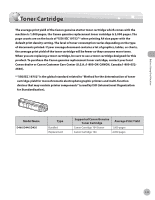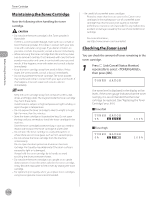Canon imageCLASS MF4350d imageCLASS D460/D440/D420 Basic Operation Guide - Page 28
Connect the USB Universal Serial Bus cable., Ethernet port D460 Only - paper jams
 |
UPC - 013803092097
View all Canon imageCLASS MF4350d manuals
Add to My Manuals
Save this manual to your list of manuals |
Page 28 highlights
● D420 Machine Components Before Using the Machine ①Ethernet port (D460 Only) Connect the network cable. ②USB port Connect the USB (Universal Serial Bus) cable. ③Rear cover Open this cover when clearing paper jams. ④Power socket Connect the power cord. 1-7
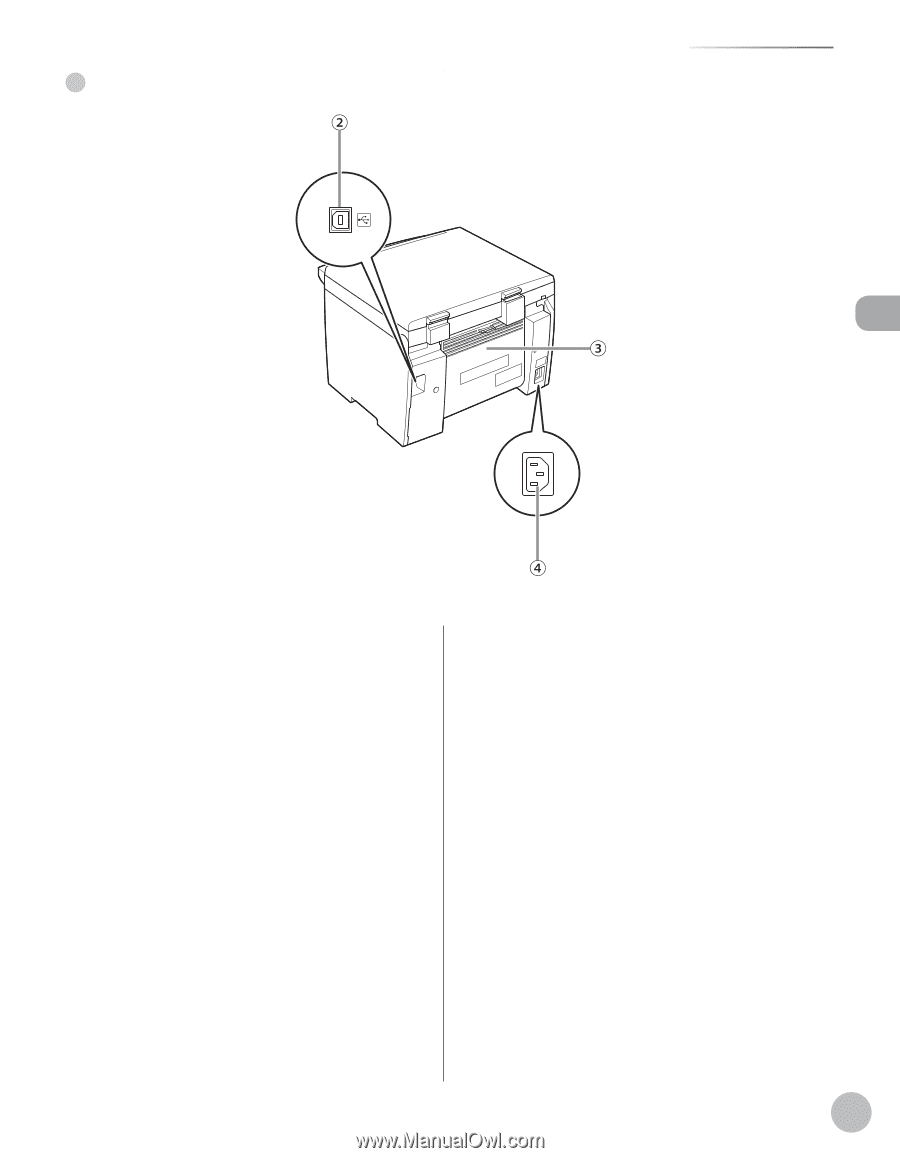
Before Using the Machine
1-7
Machine Components
D420
●
①
Ethernet port (D460 Only)
Connect the network cable.
②
USB port
Connect the USB (Universal Serial Bus) cable.
③
Rear cover
Open this cover when clearing paper jams.
④
Power socket
Connect the power cord.