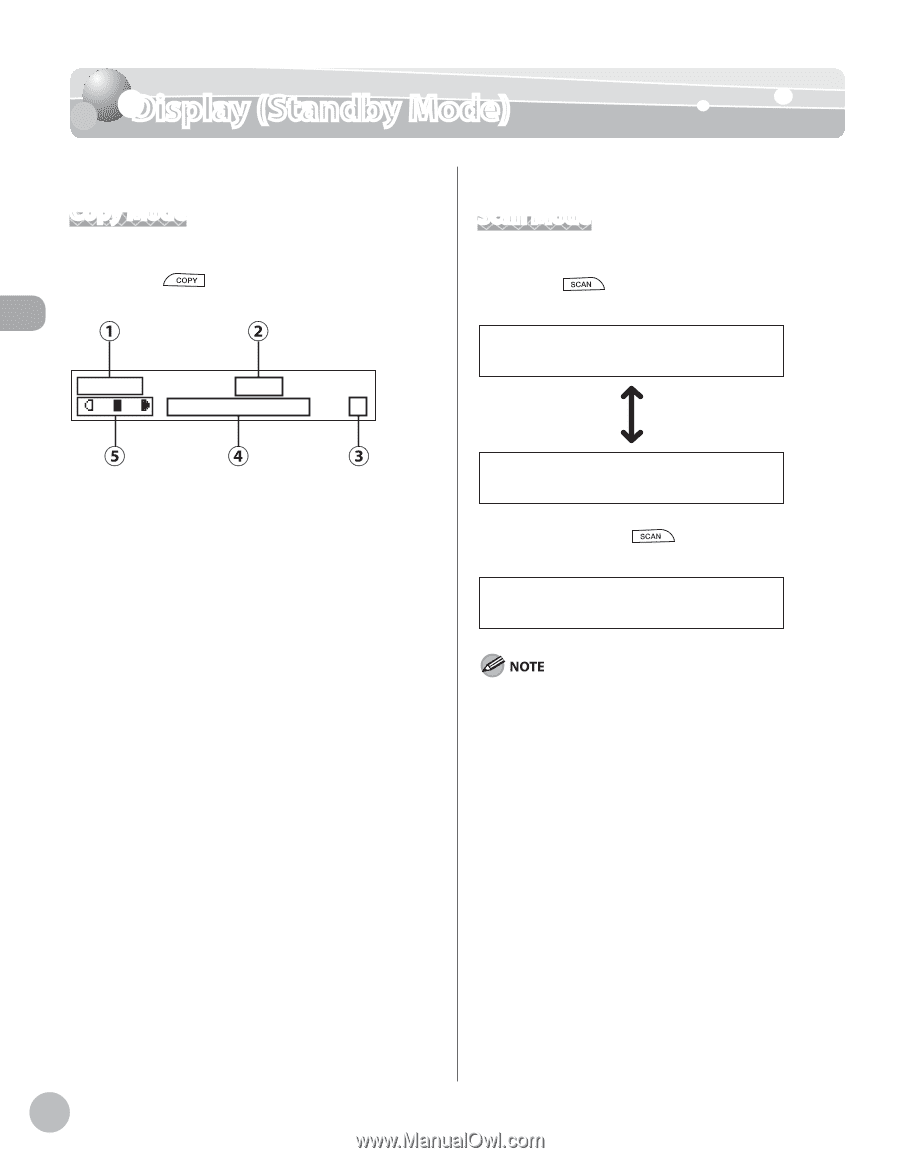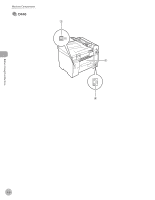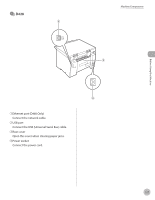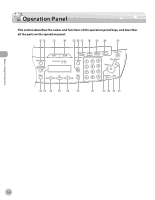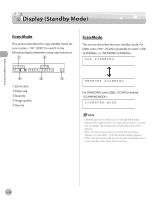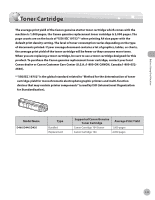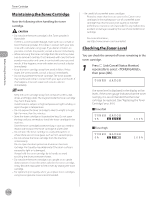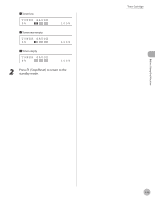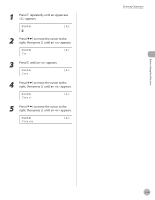Canon imageCLASS MF4350d imageCLASS D460/D440/D420 Basic Operation Guide - Page 31
Display (Standby Mode), Copy Mode, Scan Mode - how to scan
 |
UPC - 013803092097
View all Canon imageCLASS MF4350d manuals
Add to My Manuals
Save this manual to your list of manuals |
Page 31 highlights
Before Using the Machine Display (Standby Mode) Display (Standby Mode) Copy Mode This section describes the copy standby mode. Be sure to press [COPY] to switch to the following display whenever using copy functions: 100% LTR TEXT/PHOTO 1 ①Zoom ratio ②Paper size ③Quantity ④Image quality ⑤Density Scan Mode This section describes the scan standby mode. For D460, press [SCAN] repeatedly to select or . USB SCANNING NETWORK SCANNING For D440/D420, press . [SCAN] to display SCANNING MODE - Depending on your needs, you can change the standby display which appears when the main power switch is turned ON. For details, see "Introduction of the Machine," in the eManual. - When the main power switch is turned ON, the display displays until the standby display appears. - If the machine remains idle for one minute, the display returns to the standby mode (Auto Clear Function). 1-10