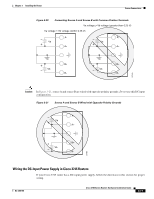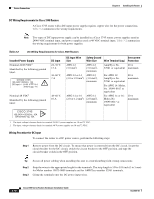Cisco 3725 Hardware Installation Guide - Page 66
Connecting Routers to the Cisco Redundant Power System, Connecting WAN, LAN, and Voice Cables
 |
UPC - 746320810911
View all Cisco 3725 manuals
Add to My Manuals
Save this manual to your list of manuals |
Page 66 highlights
Connecting WAN, LAN, and Voice Cables Chapter 3 Installing the Router Step 8 Step 9 If your router has a second power supply installed, repeat Step 1 through Step 7 for the second power supply. Turn on power to the DC circuit. Connecting Routers to the Cisco Redundant Power System If your router uses the Cisco Redundant Power System (RPS), see the Cisco RPS Hardware Installation Guide for instructions about the power connections. You can access this document at the location described in the "Obtaining Documentation" section on page xvi. Connecting WAN, LAN, and Voice Cables This section describes how to connect the WAN, LAN, and voice interface cables. It includes the following topics: • "Ports and Cabling" section on page 3-20 • "Connection Procedures and Precautions" section on page 3-21 Note One or two Ethernet cables are typically provided with the router. Additional cables and transceivers can be ordered from Cisco. For ordering information, see the Cisco Product Catalog at http://www.cisco.com/en/US/products/products_catalog_links_launch.html. For cable pinouts, see the Cisco Modular Access Router Cable Specifications document available on Cisco.com. Warning Do not work on the system, or connect or disconnect cables during periods of lightning activity. Statement 1001 Ports and Cabling Table 3-3 summarizes some typical WAN, LAN, and voice connections for Cisco 3700 series routers. The connections summarized here are also described in detail in the following documents: • Cisco Modular Access Router Cable Specifications • Cisco Network Modules Hardware Installation Guide • Cisco Interface Cards Hardware Installation Guide You can access these documents at the location described in the "Obtaining Documentation" section on page xvi. 3-20 Cisco 3700 Series Routers Hardware Installation Guide OL-2180-08