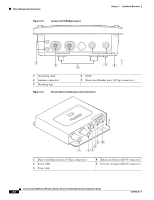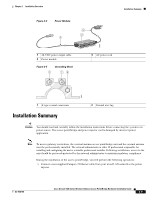Cisco AIR-BR1310G-A-K9 Hardware Installation Guide - Page 46
Mounting the Access Point/Bridge, Mounting Hardware - replacement
 |
UPC - 746320927565
View all Cisco AIR-BR1310G-A-K9 manuals
Add to My Manuals
Save this manual to your list of manuals |
Page 46 highlights
Mounting the Access Point/Bridge Chapter 3 Mounting Overview Mounting the Access Point/Bridge Typically, the access point/bridge is installed on a rooftop, mast, tower, wall, or a suitable flat surface. Each of these installations requires a different approach. This document provides a mounting overview. For detailed mounting instructions, refer to the mounting instructions that shipped with your unit. The access point/bridge is available in two configurations: • Integrated antenna access point/bridge (with 13-dBi) • External antenna access point/bridge (with two antenna connectors for use with a single antenna or dual diversity antennas) Note Personnel installing the access point/bridge must understand wireless techniques, antenna mounting and adjustment, and grounding methods. Note To meet regulatory restrictions, the external antenna access point/bridge unit and the external antenna must be professionally installed. The network administration or other IT professional responsible for installing and configuring the unit is a suitable professional installer. Following installation, access to the unit should be password-protected by the network administrator to maintain regulatory compliance. The following warning applies to outdoor and vehicle installations: Warning Only trained and qualified personnel should be allowed to install, replace, or service this equipment. Statement 1030 Mounting Hardware The access point/bridge supports the following optional mounting kits: • The roof mount kit (for indoor or outdoor use) contains these items: - One roof-wall mount - Two dual-coax cables [20 ft (6.1 m) and 50 ft (15.2 m)] - Multi-function mount (consisting of a access point/bridge bracket and a mast bracket) - Two tower clamps (U-bolts) with four nuts and washers - Four bolts and washers for securing the access point/bridge bracket to the mast bracket - Four bolts for securing the access point/bridge bracket to the unit - Grounding block and mounting screws - Ground lug for the access point/bridge, two hex nuts, and two washers - Weatherproofing kit (consisting of Coax Seal and electrical joint compound) • The wall mount kit (for indoor use) contains these items: - Wall mount bracket with 4 mounting bolts and washers - Two sub-mini RG-59 cables (12 in or 30.5 cm) Cisco Aironet 1300 Series Wireless Outdoor Access Point/Bridge Hardware Installation Guide 3-2 OL-5048-06