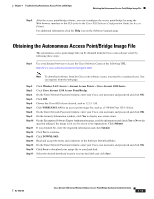Cisco AIR-BR1310G-A-K9 Hardware Installation Guide - Page 60
Security Settings, Antenna Alignment, Running the Carrier Busy Test - a e channel
 |
UPC - 746320927565
View all Cisco AIR-BR1310G-A-K9 manuals
Add to My Manuals
Save this manual to your list of manuals |
Page 60 highlights
Antenna Alignment Chapter 4 Troubleshooting Autonomous Access Points and Bridges Security Settings Remote Cisco Aironet bridges or client devices attempting to authenticate to your access point/bridge must support the same security options configured in the access point/bridge, such as WEP, EAP or LEAP, MAC address authentication, Message Integrity Check (MIC), WEP key hashing, and 802.1X protocol versions. If a Cisco Aironet non-root bridge or a non-root access point is unable to authenticate to your root bridge or root access point, verify that the security settings are the same as your access point/bridge settings. For additional information, refer to the Cisco IOS Software Configuration Guide for Access Points. Antenna Alignment If your autonomous non-root bridges are unable to associate to your root bridge, you should verify the basic configuration settings on all bridges before attempting to verify antenna alignment (refer to Cisco IOS Software Configuration Guide for Access Points). If your basic configuration settings are correct, you can verify antenna alignment by using the Install mode RSSI LED indications. For additional information, refer to the "Aligning the Autonomous Bridge Antenna Using RSSI LED Indications" section on page 3-6. For detailed alignment instructions, refer to the Cisco Aironet 1300 Series Outdoor Bridge Mounting Instructions that shipped with your access point/bridge. Note To meet regulatory restrictions, the external antenna access point/bridge unit and the external antenna must be professionally installed. The network administration or other IT professional responsible for installing and configuring the unit is a suitable professional installer. Following installation, access to the unit should be password-protected by the network administrator to maintain regulatory compliance. Running the Carrier Busy Test You can use the carrier busy test to determine the least congested channel for the radio interface (802.11g). You should typically run the test several times to obtain the best results and to avoid temporary activity spikes. Note The carrier busy test is primarily used for single access points or bridge environments. For sites with multiple access points, a site survey is typically performed to determine the best operating locations and operating frequencies for the access points. Note All associated clients on the selected radio will be disassociated during the 6 to 8 seconds needed for the carrier busy test. Cisco Aironet 1300 Series Wireless Outdoor Access Point/Bridge Hardware Installation Guide 4-8 OL-5048-06