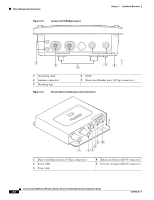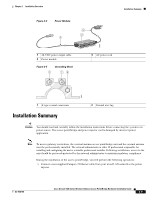Cisco AIR-BR1310G-A-K9 Hardware Installation Guide - Page 47
Window Mounting, Multi-Function Mount - r site com
 |
UPC - 746320927565
View all Cisco AIR-BR1310G-A-K9 manuals
Add to My Manuals
Save this manual to your list of manuals |
Page 47 highlights
Chapter 3 Mounting Overview Mounting Hardware Window Mounting When a wireless link is deployed through a window, significant signal loss can be introduced by the window. Typical losses range from 5 to15 dB per window, depending upon the type of glass. You should take this extra loss into account when planning antenna gains and power settings. A thorough site survey is critical for deployments through windows. For additional information on a window mounting bracket, refer to the following URL: http://www.terrawave.com/BR1300 Multi-Function Mount The multi-function mount provides a method for mounting the access point/bridge on a mast, tower, or a roof mount and consists of two parts (see Figure 3-1): • An access point/bridge bracket-attaches to the back of the unit • A mast bracket-attaches to the mast, tower, or roof mount The multi-function mount permits easy azimuth and elevation adjustments. The basic mounting procedure is shown below: 1. Mount the access point/bridge bracket to the mounting lugs on the access point/bridge. 2. Mount the mast bracket to the tower or mast using the supplied U-bolts or appropriately sized user-supplied U-bolts. 3. Suspend the access point/bridge on the mast bracket using the support pins. 4. Secure the access point/bridge bracket to the mast bracket using the supplied nuts, bolts, and washers (hand tighten). 5. Connect the dual-coax cable to the power injector dual-coax Ethernet ports (F-type connectors) on the access point/bridge. Note You should securely tighten the cable connectors (15 to 20 inch-pounds) using a small wrench. 6. Connect the ground wire to the outdoor mounted access point/bridge using the supplied ground lug. 7. Connect the power cable to the power injector. 8. Tighten the nuts and bolts. OL-5048-06 Cisco Aironet 1300 Series Wireless Outdoor Access Point/Bridge Hardware Installation Guide 3-3