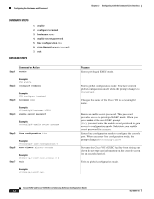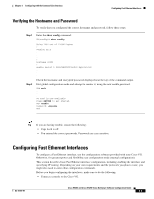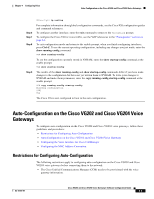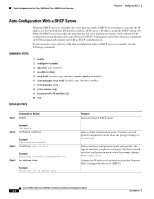Cisco VG204 Software Configuration Guide - Page 26
Detailed Steps, Step 1
 |
View all Cisco VG204 manuals
Add to My Manuals
Save this manual to your list of manuals |
Page 26 highlights
Saving Configuration Changes DETAILED STEPS Command or Action Step 1 enable Step 2 Example: VG# enable copy running-config startup-config Step 3 Example: VG# copy running-config startup-config Ctrl-z Example: VG# Ctrl-z Chapter 3 Configuring with the Command-Line Interface Purpose Enters privileged EXEC mode. Saves the configuration changes to NVRAM so that they are not lost during resets, power cycles, or power outages. Returns to enable mode when you finish configuring the interfaces. Cisco VG202 and Cisco VG204 Voice Gateways Software Configuration Guide 3-6 OL-16191-01
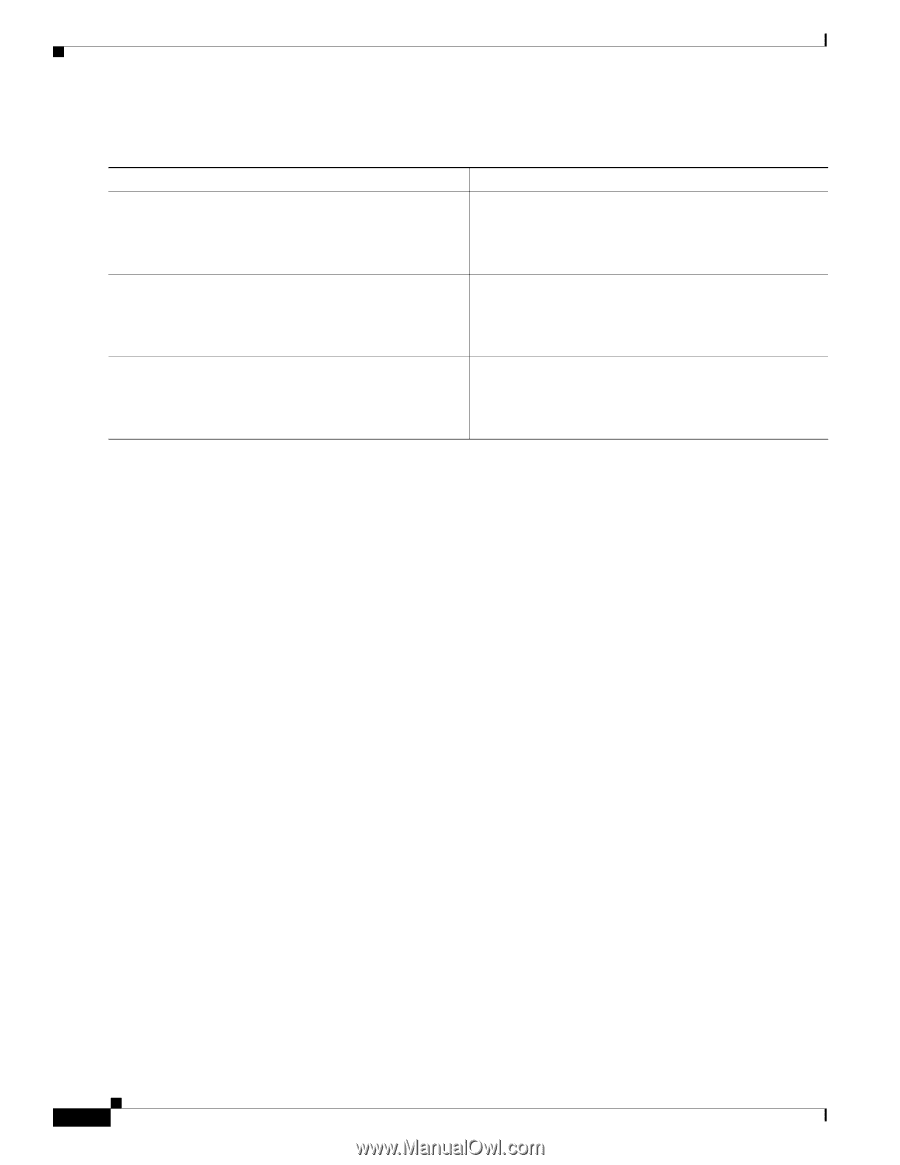
3-6
Cisco VG202 and Cisco VG204 Voice Gateways Software Configuration Guide
OL-16191-01
Chapter 3
Configuring with the Command-Line Interface
Saving Configuration Changes
DETAILED STEPS
Command or Action
Purpose
Step 1
enable
Example:
VG# enable
Enters privileged EXEC mode.
Step 2
copy running-config startup-config
Example:
VG# copy running-config startup-config
Saves the configuration changes to NVRAM so that they
are not lost during resets, power cycles, or power
outages.
Step 3
Ctrl-z
Example:
VG# Ctrl-z
Returns to enable mode when you finish configuring the
interfaces.