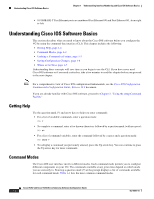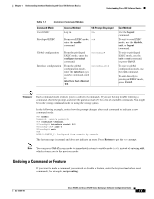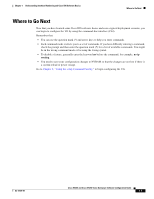Cisco VG204 Software Configuration Guide - Page 8
Cisco VG202 Voice Gateway, Cisco VG202 Voice Gateway Front Panel - configuration guide
 |
View all Cisco VG204 manuals
Add to My Manuals
Save this manual to your list of manuals |
Page 8 highlights
Identifying the Cisco VG202 and Cisco VG204 Voice Gateways Chapter 1 Understanding Interface Numbering and Cisco IOS Software Basics Figure 1-1 shows the front panel of the Cisco VG202 voice gateway. Figure 1-2 shows the front panel of the Cisco VG204 voice gateway. Cisco VG202 Voice Gateway The Cisco VG202 and Cisco VG204 chassis include console, auxiliary, FXS, and FE ports. Figure 1-1 Cisco VG202 Voice Gateway Front Panel 231877 OK 0/0 FXS 0/1 0/0 FE 0/1 VG202 Figure 1-2 Cisco VG204 Voice Gateway Front Panel 231875 OK 0/0 0/1 FXS 0/2 0/3 0/0 FE 0/1 VG204 Cisco VG202 and Cisco VG204 Voice Gateways Software Configuration Guide 1-2 OL-16191-01
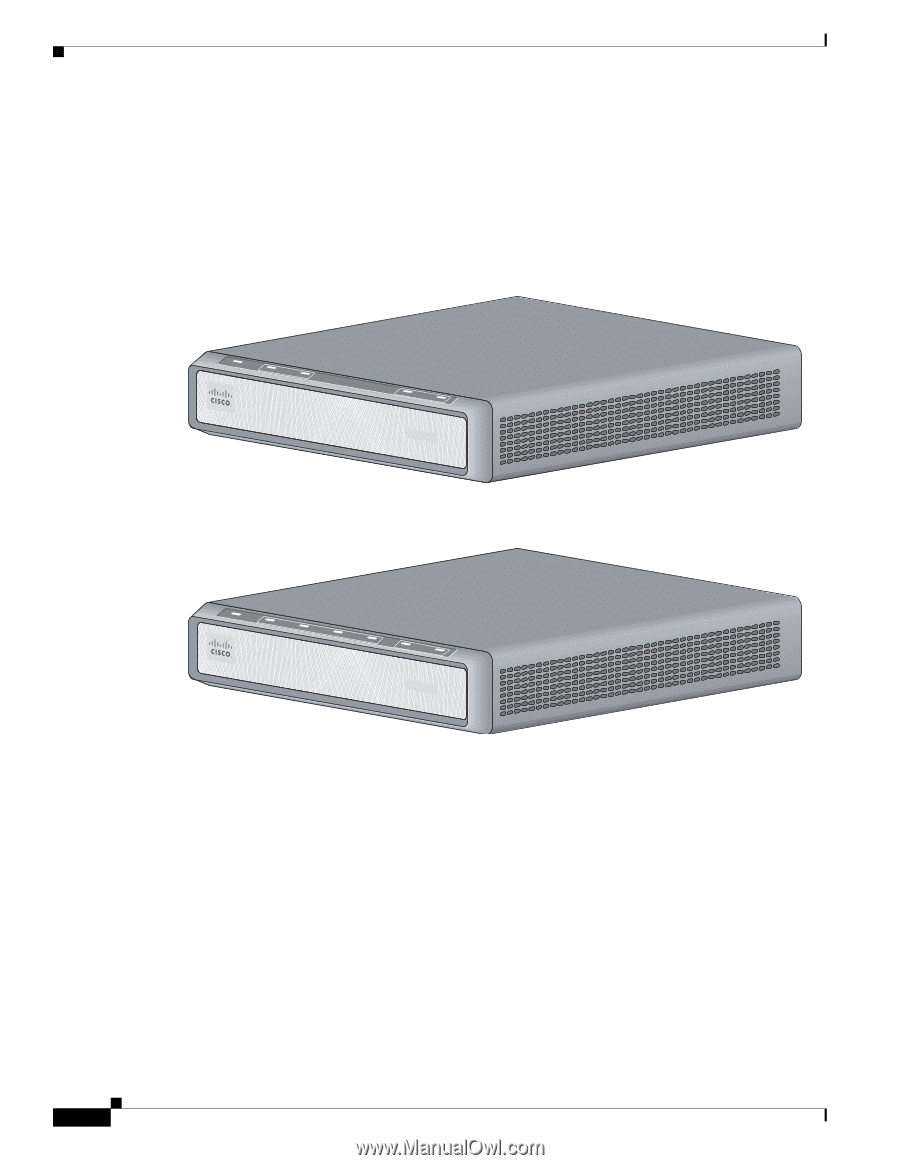
1-2
Cisco VG202 and Cisco VG204 Voice Gateways Software Configuration Guide
OL-16191-01
Chapter 1
Understanding Interface Numbering and Cisco IOS Software Basics
Identifying the Cisco VG202 and Cisco VG204 Voice Gateways
Figure 1-1
shows the front panel of the Cisco VG202 voice gateway.
Figure 1-2
shows the front panel
of the Cisco VG204 voice gateway.
Cisco VG202 Voice Gateway
The Cisco VG202 and Cisco VG204 chassis include console, auxiliary, FXS, and FE ports.
Figure 1-1
Cisco VG202 Voice Gateway Front Panel
Figure 1-2
Cisco VG204 Voice Gateway Front Panel
231877
VG202
OK
FXS
0/0
0/1
FE
0/0
0/1
231875
VG204
OK
FXS
0/0
0/1
0/2
FE
0/0
0/1
0/3