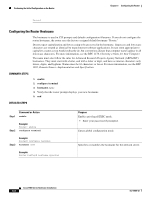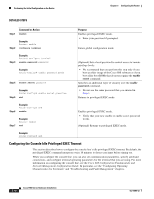Cisco WS-C1912-A Hardware Installation Guide - Page 79
Step 9, Cisco 1900 Series Hardware Installation, OL-19084-02, Configuring the Router
 |
UPC - 746320021522
View all Cisco WS-C1912-A manuals
Add to My Manuals
Save this manual to your list of manuals |
Page 79 highlights
Chapter 5 Configuring the Router Performing the Initial Configuration on the Router Current interface summary Interface GigabitEthernet0/0 GigabitEthernet0/1 GigabitEthernet0/2 SSLVPN-VIF0 IP-Address unassigned 10.10.10.12 unassigned unassigned OK? Method Status Protocol YES NVRAM administratively down down YES DHCP up up YES NVRAM administratively down down NO unset up Any interface listed with OK? value "NO" does not have a valid configuration Step 9 Select one of the available interfaces for connecting the router to the management network: Enter interface name used to connect to the management network from the above interface summary: gigabitethernet0/1 Step 10 Respond to the following prompts as appropriate for your network: Configuring interface GigabitEthernet0/1: Configure IP on this interface? [yes]: yes IP address for this interface [10.10.10.12]: Subnet mask for this interface [255.0.0.0] : 255.255.255.0 Class A network is 10.0.0.0, 24 subnet bits; mask is /24 The system creates the following configuration command script: hostname myrouter enable secret 5 $1$t/Dj$yAeGKviLLZNOBX0b9eifO0 enable password cisco123 line vty 0 4 password cisco snmp-server community public ! no ip routing ! interface GigabitEthernet0/0 shutdown no ip address ! interface GigabitEthernet0/1 no shutdown ip address 10.10.10.12 255.255.255.0 ! interface GigabitEthernet0/2 shutdown no ip address ! end Step 11 Respond to the following prompts. Select 2 to save the initial configuration: [0] Go to the IOS command prompt without saving this config. [1] Return back to the setup without saving this config. [2] Save this configuration to nvram and exit. Enter your selection [2]: 2 Building configuration... Use the enabled mode 'configure' command to modify this configuration. Press RETURN to get started! RETURN The system displays the user prompt: myrouter> Step 12 The facility prompts you to save the configuration. Enter yes to save the configuration and return to the user EXEC prompt (Router>). Use this configuration? {yes/no} : yes OL-19084-02 Cisco 1900 Series Hardware Installation 5-5