Compaq Presario V2000 Getting Started - Page 30
Notebook Tour
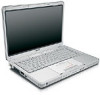 |
View all Compaq Presario V2000 manuals
Add to My Manuals
Save this manual to your list of manuals |
Page 30 highlights
4 Notebook Tour This chapter identifies the visible hardware features included with your notebook and the location of the wireless antennae included with select notebooks. The content of this chapter is also provided in the Hardware and Software Guide on the Documentation CD. The methods you can use to learn more about the features on your notebook are described in the printed Help and Support Guide included with your notebook. The Help and Support Guide is also provided on the Documentation CD. ✎ Some of the hardware features illustrated and described in this chapter and in other notebook guides are available only on select models. Getting Started 4-1

Getting Started
4–1
4
Notebook Tour
This chapter identifies the visible hardware features included with
your notebook and the location of the wireless antennae included
with select notebooks. The content of this chapter is also provided
in the
Hardware and Software Guide
on the
Documentation
CD
.
The methods you can use to learn more about the features on your
notebook are described in the printed
Help and Support Guide
included with your notebook.
The
Help and Support Guide
is also
provided on the
Documentation
CD.
✎
Some of the hardware features illustrated and described in
this chapter and in other notebook guides are available only
on select models.














