Compaq Presario V2000 Getting Started - Page 51
HP Software Product License, Microsoft Certificate - hard drive connector
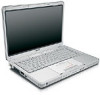 |
View all Compaq Presario V2000 manuals
Add to My Manuals
Save this manual to your list of manuals |
Page 51 highlights
Index H hard drive bay 4-16 headphone (audio-out) jack 4-9 Help and Support Guide 4-18 Hewlett-Packard Registration Privacy Statement 2-4 Hibernation 1-1 hotkeys 4-2 HP Software Product License Agreement 2-3 I IDE drive light 4-8 identifying components bottom 4-15 front 4-8 left-side 4-10 rear 4-10 right-side 4-14 top 4-2 IEC 60950 compliance 3-6 IEEE 1394 port 4-14 Internet connection enabling hardware 1-4, 3-8 setting up Internet service 3-9 Internet Connection Firewall 3-4 Internet Connection wizard 3-10 ISP service, setting up 3-9 J jacks audio-in (microphone) 4-9 audio-out (headphone) 4-9 RJ-11 (modem) 1-4, 4-11 RJ-45 (network) 4-11 S-Video-out 4-14 See also connector, power; ports K keypad, internal 4-2 keys fn 4-2 function (f1, f2, etc.) 4-2 hotkeys 4-2 keypad 4-2 Windows applications 4-2 Windows logo 4-2 See also buttons; display switch L labels Bluetooth 4-19 Microsoft Certificate of Authenticity 4-19 Modem Approval 4-19 Regulatory 4-19 Service Tag 4-19 wireless certification 4-19 WLAN 4-19 Getting Started Index-3














