Compaq Presario V2000 Getting Started - Page 44
Bottom Components, Mini PCI and Memory Compartments
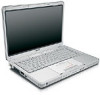 |
View all Compaq Presario V2000 manuals
Add to My Manuals
Save this manual to your list of manuals |
Page 44 highlights
Notebook Tour Bottom Components Mini PCI and Memory Compartments Component 1 Mini PCI compartment 2 Memory compartment Description Holds an optional wireless LAN device. Ä To prevent an unresponsive system and the display of a warning message, install only a Mini PCI device authorized for use in your notebook by the governmental agency that regulates wireless devices in your country. If you install an unauthorized device and then receive a warning message, remove the device to restore notebook functionality. Then contact your Customer Care Center. Contains 2 memory slots that support replaceable memory modules. The number of preinstalled memory modules varies by notebook model. Getting Started 4-15

Notebook Tour
Getting Started
4–15
Bottom Components
Mini PCI and Memory Compartments
Component
Description
1
Mini PCI compartment
Holds an optional wireless LAN device.
Ä
To prevent an unresponsive system
and the display of a warning
message, install only a Mini PCI
device authorized for use in your
notebook by the governmental
agency that regulates wireless
devices in your country. If you install
an unauthorized device and then
receive a warning message, remove
the device to restore notebook
functionality. Then contact your
Customer Care Center.
2
Memory compartment
Contains 2 memory slots that support
replaceable memory modules. The number
of preinstalled memory modules varies by
notebook model.














