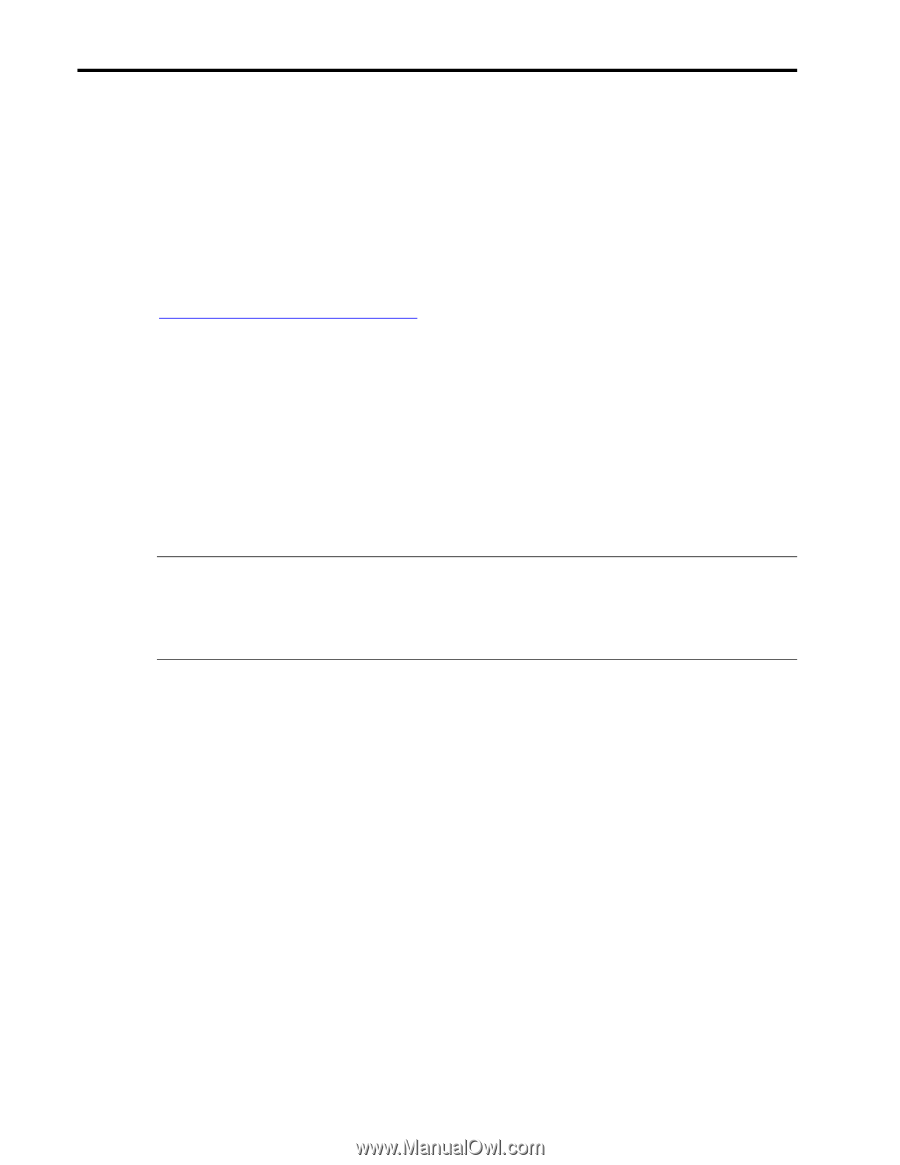Compaq ProLiant 1000 Installation and Configuration Guide for Linux and Apache - Page 13
SMART/2 Array Controller
 |
View all Compaq ProLiant 1000 manuals
Add to My Manuals
Save this manual to your list of manuals |
Page 13 highlights
,QVWDOODWLRQ DQG &RQILJXUDWLRQ *XLGH IRU /LQX[ DQG $SDFKH :HE 6HUYHU RQ &RPSDT 3URVLJQLD DQG 3UR/LDQW 6HUYHUV 46 3. Use the menu to select "View or Edit Details". 4. Scroll down to where the APIC settings are located and modify the default setting to be in "FULL TABLE" mode. This configuration will make the server Intel-SMP compliant, and any such Intel-SMP compliant kernel will now recognize and boot this machine as SMP (provided, of course, that two or more processors and their respective processor power modules are present). SMART/2 Array Controller The SMART/2 array controller device driver discussed in this guide is available at www.insync.net/~frantzc/cpqarray.html . The device driver has recently been upgraded from beta to "1.0" status. Instructions for how to install and configure the device driver are included in Appendix A. Several different array controllers have been tested for compatibility with the driver, including the following: x Compaq Smart-2/P Array Controller x Compaq Smart-2/E Array Controller (EISA) x Compaq Smart-2DH Array Controller x Compaq Smart-2SL Array Controller x Compaq Smart Array 221 Controller x Compaq Smart Array 3200 Controller Note: Array controllers are add-on options for the ProLiant servers. Only the PCI-based SMART/2 array controllers were tested with the above-mentioned device driver in preparation for this document. However, according to the documentation available with the device drivers, EISAbased Smart Array controllers will also work. Other Compaq or third party array controllers will not work with this driver. ECG513/0399