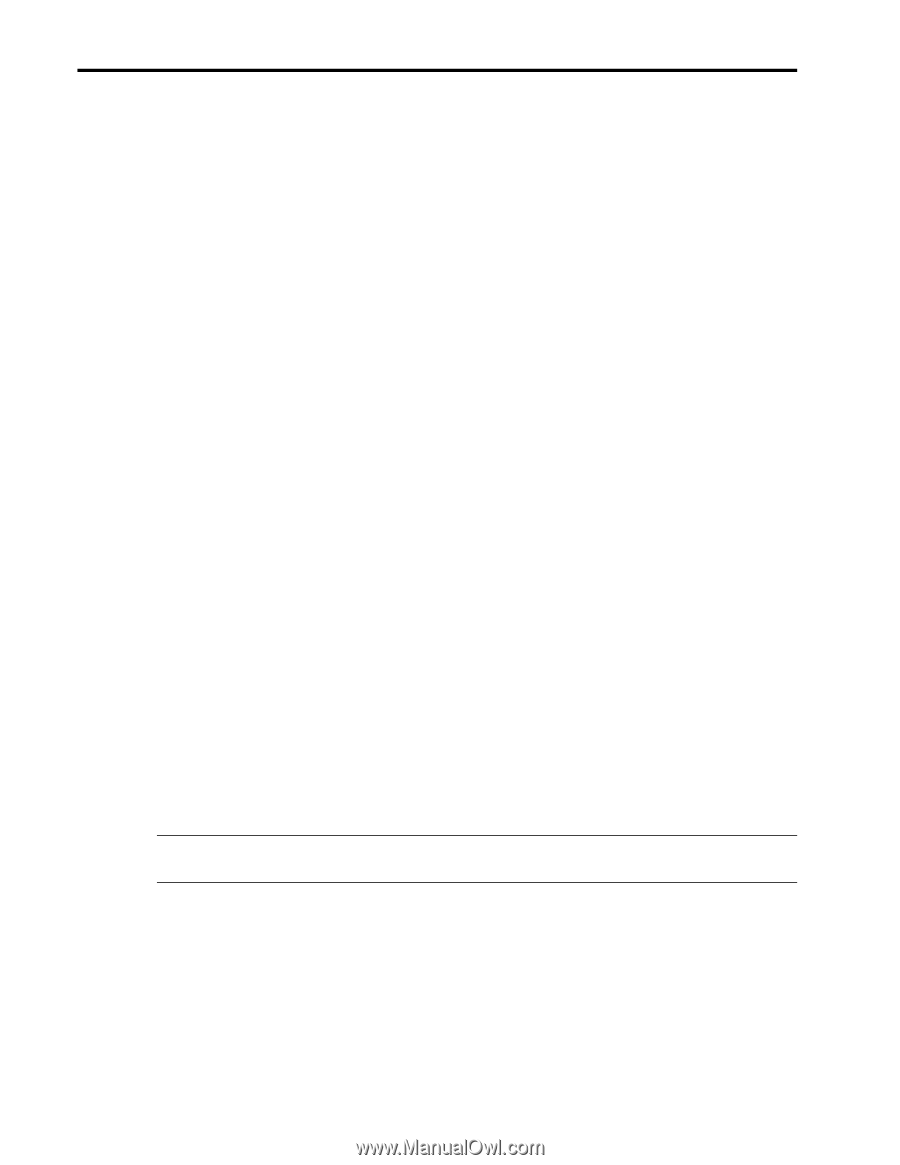Compaq ProLiant 1000 Installation and Configuration Guide for Linux and Apache - Page 35
Usually, this will include at least one partition / for
 |
View all Compaq ProLiant 1000 manuals
Add to My Manuals
Save this manual to your list of manuals |
Page 35 highlights
,QVWDOODWLRQ DQG &RQILJXUDWLRQ *XLGH IRU /LQX[ DQG $SDFKH :HE 6HUYHU RQ &RPSDT 3URVLJQLD DQG 3UR/LDQW 6HUYHUV 68 18. Configure and build the custom kernel (be sure to include appropriate SCSI support - usually NCR53c8xx for Compaq servers - as well since Linux will be copied from the SCSI partition to the RAID partition). A sample .config file (which can be placed in /usr/src/linux) is included as an attachment to this document. This .config file contains a correct kernel build configuration for the Linux 2.2 kernel with the SMART array controller driver options properly selected. In general, it is a good idea to 'make menuconfig' and save the .config file to be sure everything is formatted according to (possibly changed) kernel specifications, even if no changes are to be made to the configuration. 19. Once the custom kernel is correctly built, a LILO entry must be created for it. This LILO entry should still boot to the SCSI partition. The reason for this is that the SCSI disk is the only disk device visible to the system until the new kernel is booted to provide access to the SMART array controller. 20. Execute the MKDEV.ida script to construct the RAID block devices. This script may be found under /usr/src/linux/drivers/block. It may be necessary to change permissions on the script so that it is executable. Perform the following as root: [root@tlaloc] cd /usr/src/linux/drivers/block [root@tlaloc] chmod 744 MKDEV.ida [root@tlaloc] ./MKDEV.ida 21. Reboot the computer at this poin into the re-built kernel that recognizes the SMART Array Controller. 22. Run fdisk to configure the RAID partitions (a pointer to a patch for fdisk is included in the information for the device driver - this patch is useful but not necessary). Be sure to run fdisk for the appropriate device explicitly. For instance to run fdisk for the first array attached to the array controller, run [root@tlaloc chstewart]# fdisk /dev/ida/c0d0 To find out exactly what the RAID device names are, examine the boot logs and look for entries of the format, ida/cxdx. 23. Create appropriate partitions. Usually, this will include at least one partition (/) for the operating system and a swap partition. If desired, multiple partitions can be created within each RAID logical disk - just as if it were any other disk device. 24. Write these partitions to the partition table. Do so by exiting fdisk with the "w" command. 25. Sync the system 26. Reboot into the same custom kernel Note: Even if it is not necessary to reboot the system, it is recommended you reboot since it is the safest way to ensure that all partition tables are properly updated. 27. After rebooting, you can format any Linux partitions created using mke2fs. For the first partition on the first array, do the following: [root@tlaloc chstewart]# mke2fs /dev/ida/c0d0p1 Subsequent partitions take the form /dev/ida/c0d0p2, and so forth. Separate arrays might have the form /dev/ida/c0d1 or /dev/ida/c1d0, and they will include their respective partitions as created with fdisk. For additional parameters that can be used with mke2fs, consult the appropriate man pages. Be sure to also set up any swap space that has been created on the array controller device, e.g.: ECG513/0399