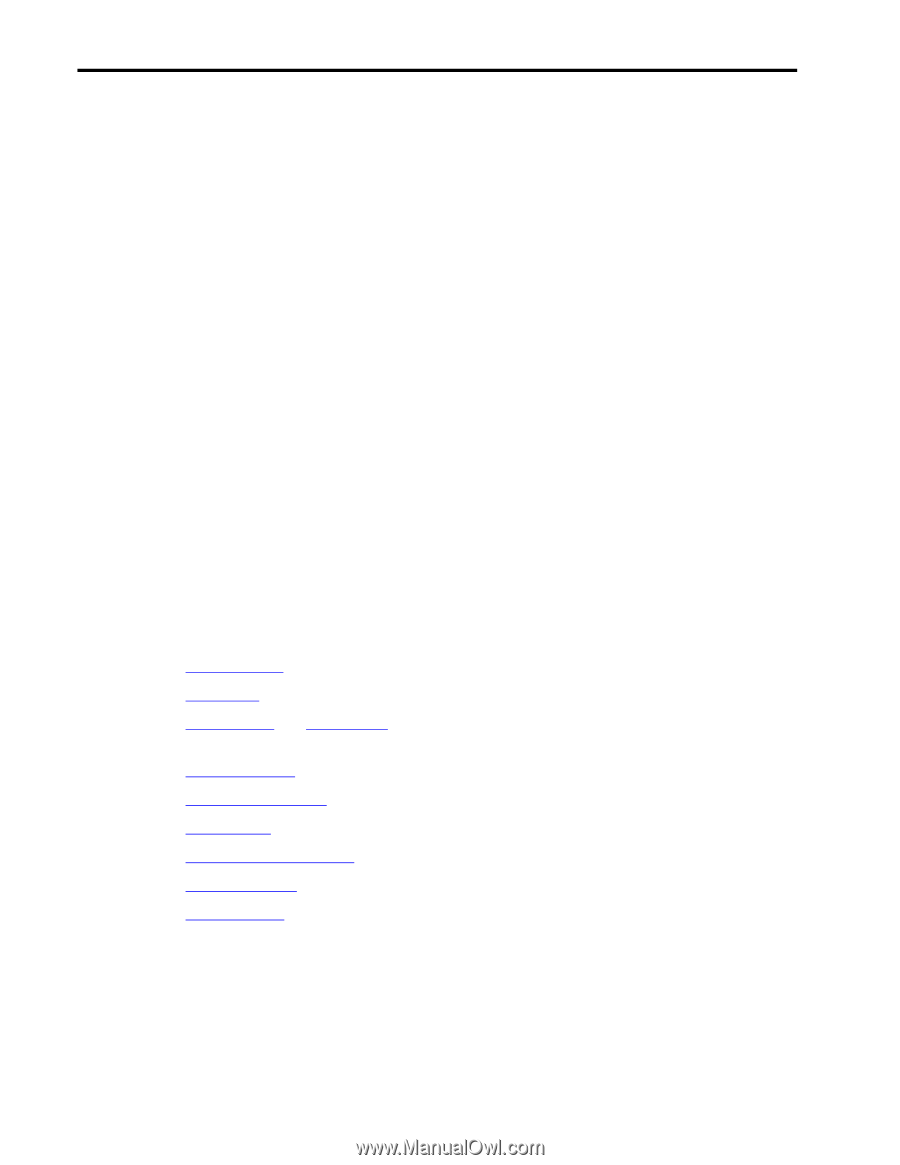Compaq ProLiant 1000 Installation and Configuration Guide for Linux and Apache - Page 4
Introduction - proliant 1600
 |
View all Compaq ProLiant 1000 manuals
Add to My Manuals
Save this manual to your list of manuals |
Page 4 highlights
,QVWDOODWLRQ DQG &RQILJXUDWLRQ *XLGH IRU /LQX[ DQG $SDFKH :HE 6HUYHU RQ &RPSDT 3URVLJQLD DQG 3UR/LDQW 6HUYHUV 7 Introduction Even with the recent growth of electronic commerce and application service suites, basic web services remain the most widely used on the Internet. To be able to provide basic web services, you will require a web server, which is the fundamental Internet server. The Linux operating system coupled with the Apache HTTP server forms a solid basis for providing basic web services. The purpose of this guide is to discuss the basics of the Linux and Apache installation and the configuration on the Compaq ProLiant and Prosignia server platforms. The specific servers covered in this guide include: x Prosignia Server 720 x ProLiant 1600 x ProLiant 1600R x ProLiant 1850R The intention of the guide is to provide a general overview of Linux and the Linux server setups. Compaq assumes that you have a basic working knowledge of Linux operations, including basic Linux setup and configuration. There is much detailed information currently available on the installation and configuration of the various distributions of Linux and Apache and this guide's focus is on how to apply those existing methods to the Compaq servers listed above. Numerous references to external sources and materials are used in this guide, and Compaq recommends that you refer to these sources where additional software detail is needed. Given the level of detail of this guide, it is recommended you first familiarize yourself with the Linux and Apache applications. The following is a partial list of references to learn more about the software: x www.linux.org : The web site of Linux Online. x www.li.org : The web site of Linux International. x www.gnu.org and www.fsf.org : The web site of the GNU project and the Free Software Foundation. x www.apache.org : The web site of the Apache project. x metalab.unc.edu/LDP : The web site of the Linux Documentation Project. x www.tux.org : Site of several east coast (U.S.) Linux Users Groups. x www.calderasystems.com : The web site of the Caldera Linux distribution. x www.redhat.com : The web site of the Red Hat Linux distribution. x www.suse.com : The web site of the SuSE Linux distribution. Many of these sites are also mirrored at other sites, and some of these sites (or portions of these) are published in languages other than English. As an exercise, Compaq recommends that you peruse these sites, along with others, to learn the basics of using Linux and Apache. ECG513/0399