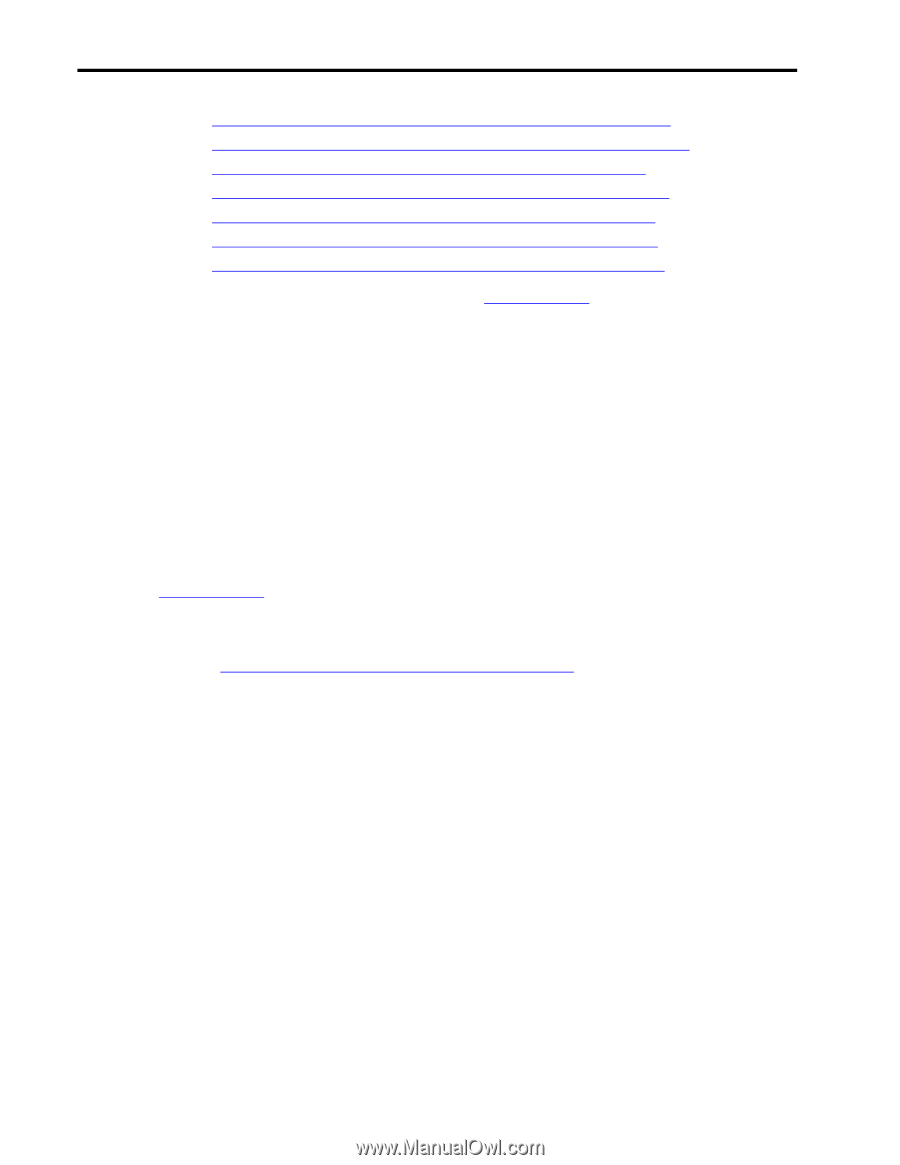Compaq ProLiant 1000 Installation and Configuration Guide for Linux and Apache - Page 32
A sample .config file accompanies
 |
View all Compaq ProLiant 1000 manuals
Add to My Manuals
Save this manual to your list of manuals |
Page 32 highlights
,QVWDOODWLRQ DQG &RQILJXUDWLRQ *XLGH IRU /LQX[ DQG $SDFKH :HE 6HUYHU RQ &RPSDT 3URVLJQLD DQG 3UR/LDQW 6HUYHUV 65 x ftp://updates.redhat.com/5.2/kernel-2.2/i386/ipchains-1.3.8-0.i386.rpm x ftp://updates.redhat.com/5.2/kernel-2.2/i386/modutils-2.1.121-0.i386.rpm x ftp://updates.redhat.com/5.2/kernel-2.2/i386/mount-2.9-0.i386.rpm x ftp://updates.redhat.com/5.2/kernel-2.2/i386/net-tools-1.50-0.i386.rpm x ftp://updates.redhat.com/5.2/kernel-2.2/i386/procinfo-15-0.i386.rpm x ftp://updates.redhat.com/5.2/kernel-2.2/i386/samba-2.0.3-0.i386.rpm x ftp://updates.redhat.com/5.2/kernel-2.2/i386/util-linux-2.9-0.i386.rpm In the case of Red Hat, obtain the 2.2 kernel from www.kernel.org or download the SuSE kernel. Kernel RPM packages can be installed with the following command, using lx_suse.rpm as a sample file name: [root@tlaloc] rpm -ivh lx_suse.rpm Note that to use SuSE's kernel upgrade on a SuSE distribution, one must use the "Upgrade" option of RPM (-U) rather than the "install" option (-i): [root@tlaloc] rpm -Uvh lx_suse.rpm The additional support packages can be installed using the following. In this case util-linux2.9.0.i386.rpm is used as the sample file name. Be sure to upgrade all of the packages listed above for a particular distribution: [root@tlaloc] rpm -Uvh util-linux-2.9.0.i386.rpm As of this writing, Caldera Systems does not seem to provide upgrade packages for OpenLinux 1.3. The sources are nevertheless available. The kernel itself can be downloaded from www.kernel.org. Once the kernel is downloaded, additional required sources can be obtained by reading the file /usr/src/linux/Documentation/Changes. This file contains information that documents which packages may need to be upgraded, how to determine if a particular package needs to be upgraded and locations on the Internet where sources can be downloaded. In addition, www-stu.calvin.edu/~clug/users/jnieho38/goto22.html contains a lot of very useful information regarding where to obtain source packages and how to build and install them. Once the new kernel is installed, it must be built. A sample .config file accompanies this document and may be downloaded from the Compaq ActiveAnswers site. One can copy this file to the /usr/src/linux directory which contains the upgraded 2.2.5 kernel. Once this is done, do the following. To make any changes to the .config file, or to customize the kernel without using the .config sample file, be sure to run 'make menuconfig' from /usr/src/linux first. In general, it is a good idea to 'make menuconfig' and save the .config file to be sure everything is formatted according to (possibly changed) kernel specifications, even if no changes are to be made to the configuration: [root@tlaloc] cd /usr/src/linux [root@tlaloc] make dep clean modules bzImage modules_install [root@tlaloc] cp /usr/src/linux/arch/i386/boot/bzImage /boot/bzImage-2.2.5 Next, add an entry to /etc/lilo.conf to boot the new kernel. A sample file follows. Users will have to modify this to accommodate their own naming and disk partitioning conventions: # begin global section boot=/dev/sda map=/boot/map ECG513/0399