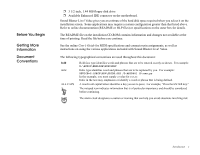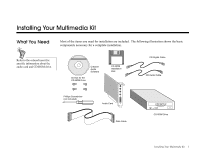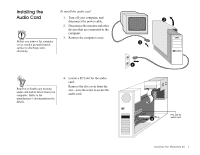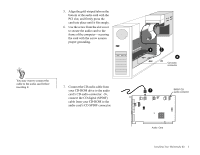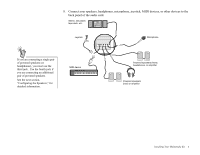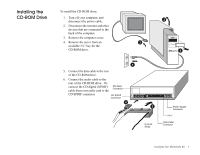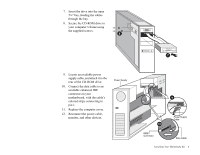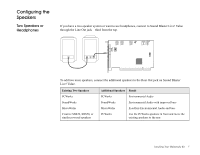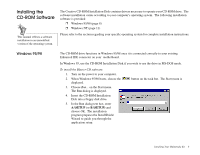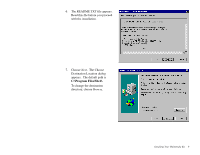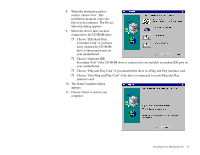Creative CT4670 User Guide - Page 16
Installing the CD-ROM Drive, CD SPDIF connector
 |
View all Creative CT4670 manuals
Add to My Manuals
Save this manual to your list of manuals |
Page 16 highlights
Installing the CD-ROM Drive To install the CD-ROM drive: 1. Turn off your computer, and disconnect the power cable. 2. Disconnect the monitor and other devices that are connected to the back of the computer. 3. Remove the computer cover. 4. Remove the cover from an available 5¼" bay for the CD-ROM drive. 3 2 4 1 5. Connect the data cable to the rear of the CD-ROM drive. 6. Connect the audio cable to the rear of the CD-ROM drive. Or, connect the CD digital (SPDIF) CD Audio cable from your audio card to the Connector CD SPDIF connector CD SPDIF Connector 6 5 Colored Stripe Power Supply Connector Pin 1 Data Cable Connector Installing Your Multimedia Kit 5
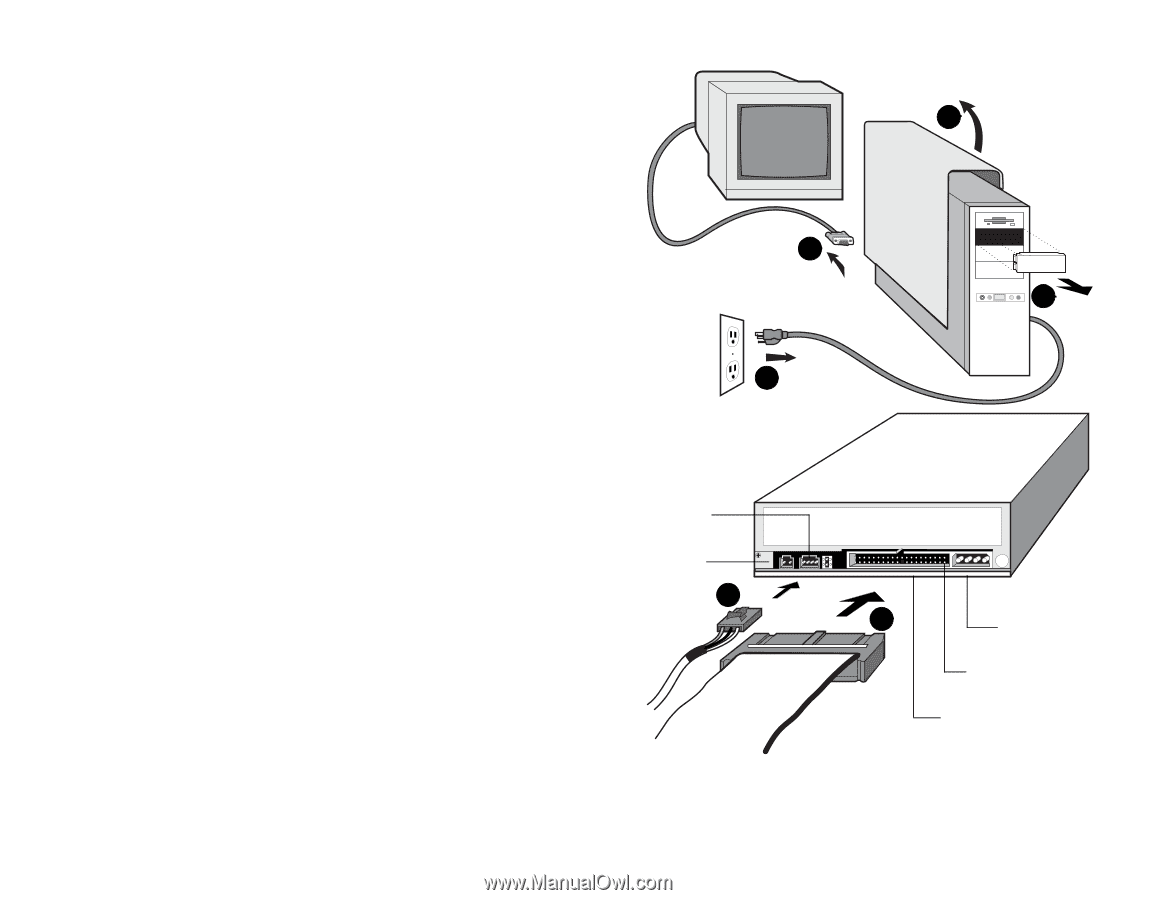
Installing Your Multimedia Kit
5
Installing the
CD-ROM Drive
To install the CD-ROM drive:
1.
Turn off your computer, and
disconnect the power cable.
2.
Disconnect the monitor and other
devices that are connected to the
back of the computer.
3.
Remove the computer cover.
4.
Remove the cover from an
available 5¼” bay for the
CD-ROM drive.
5.
Connect the data cable to the rear
of the CD-ROM drive.
6.
Connect the audio cable to the
rear of the CD-ROM drive.
Or
,
connect the CD digital (SPDIF)
cable from your audio card to the
CD SPDIF connector
1
2
3
4
5
6
Power Supply
Connector
Data Cable
Connector
CD Audio
Connector
Colored
Stripe
Pin 1
CD SPDIF
Connector