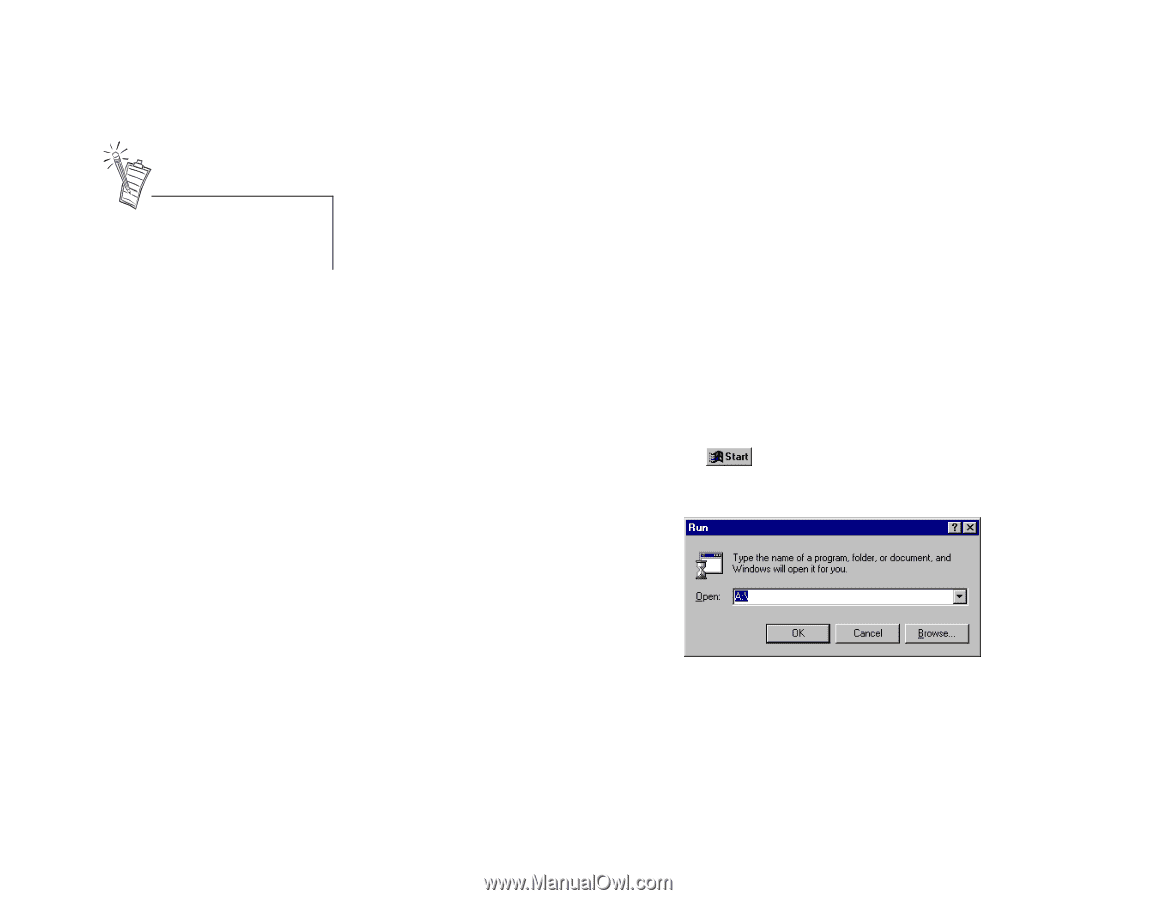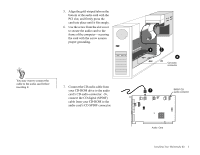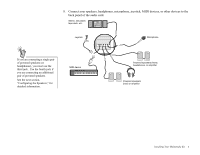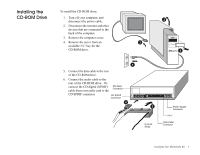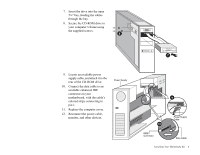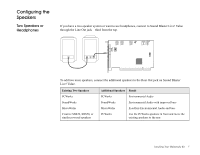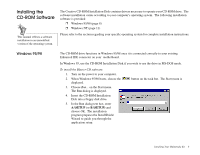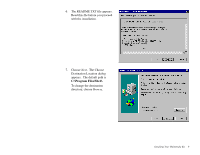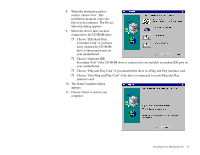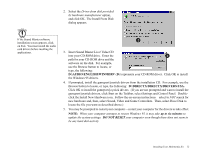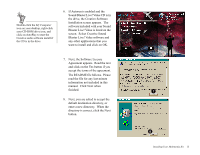Creative CT4670 User Guide - Page 19
Installing the CD-ROM Software, Windows 95/98 - windows 7 driver
 |
View all Creative CT4670 manuals
Add to My Manuals
Save this manual to your list of manuals |
Page 19 highlights
Installing the CD-ROM Software This manual reflects a software installation in an unmodified version of the operating system. The Creative CD-ROM Installation Disk contains drivers necessary to operate your CD-ROM drive. The software installation varies according to your computer's operating system. The following installation software is provided: ❒ Windows 95/98 (page 8) ❒ Windows NT (page 11) Please refer to the section regarding your specific operating system for complete installation instructions. Windows 95/98 The CD-ROM drive functions in Windows 95/98 once it is connected correctly to your existing Enhanced IDE connector on your motherboard. In Windows 95, use the CD-ROM Installation Disk if you wish to use the drive in MS-DOS mode. To install the Blaster CD software: 1. Turn on the power to your computer. 2. When Windows 95/98 boots, choose the displayed. 3. Choose Run... on the Start menu. The Run dialog is displayed. 4. Insert the CD-ROM Installation Disk into a floppy disk drive. 5. In the Run dialog text box, enter A:\SETUP (or B:\SETUP) and choose OK. The installation program prepares the InstallShield Wizard to guide you through the application setup. button on the task bar. The Start menu is Installing Your Multimedia Kit 8