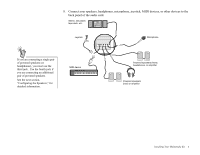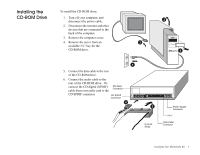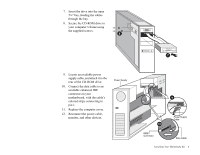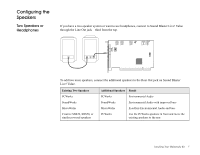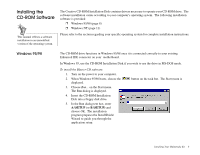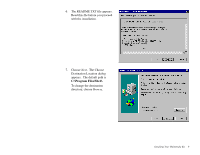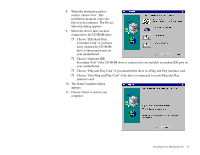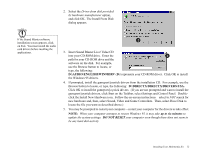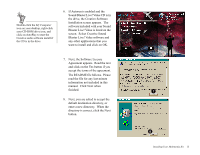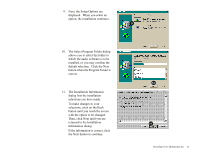Creative CT4670 User Guide - Page 20
C:\Program Files\Sbcd, The README.TXT file appears.
 |
View all Creative CT4670 manuals
Add to My Manuals
Save this manual to your list of manuals |
Page 20 highlights
6. The README.TXT file appears. Read this file before you proceed with the installation. 7. Choose Next. The Choose Destination Location dialog appears. The default path is C:\Program Files\Sbcd\. To change the destination directory, choose Browse. Installing Your Multimedia Kit 9
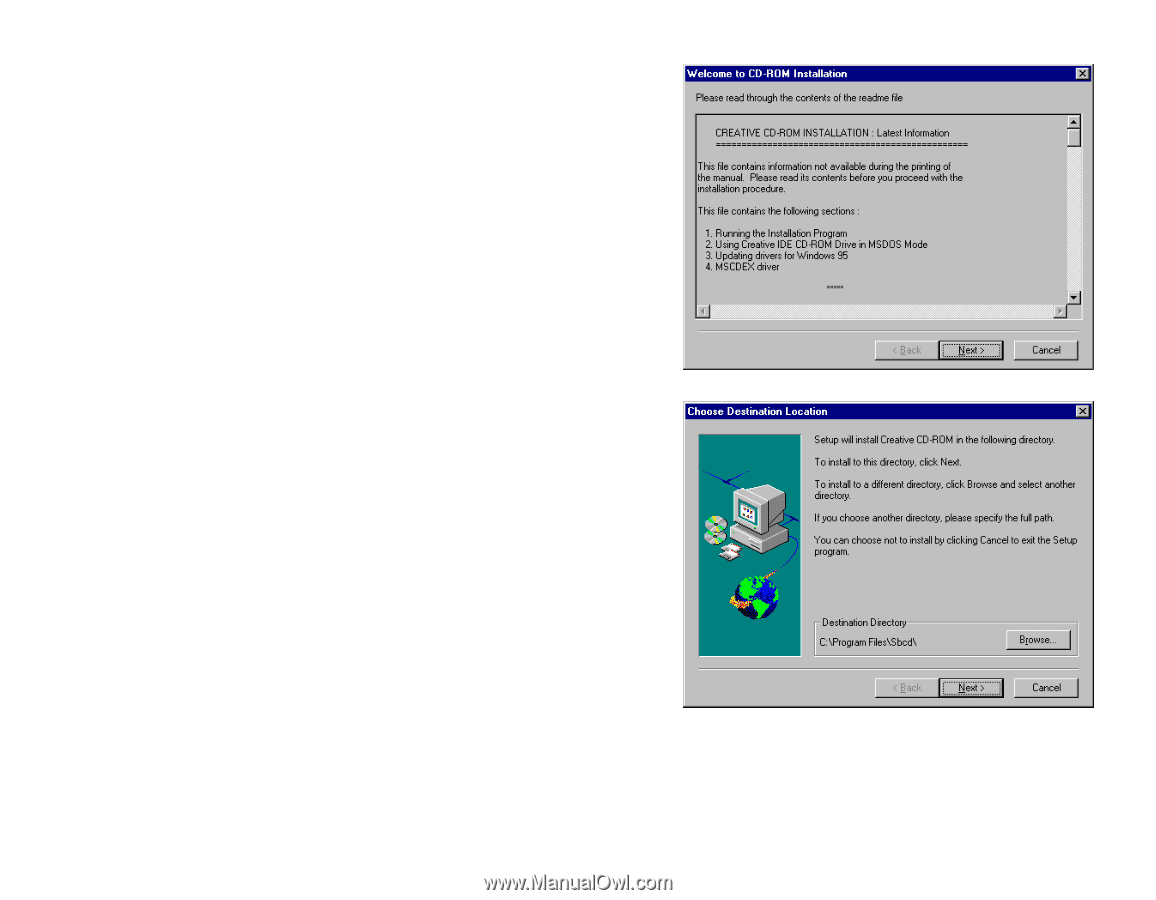
Installing Your Multimedia Kit
9
6.
The README.TXT file appears.
Read this file before you proceed
with the installation.
7.
Choose
Next
.
The Choose
Destination Location dialog
appears.
The default path is
C:\Program Files\Sbcd\
.
To change the destination
directory, choose
Browse
.