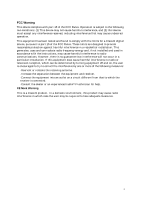D-Link 502G User Guide - Page 5
Web-based Management, Technical Specifications, Lan Ip Setup, Ip Concepts, Dsl-502g Firmware Upgrade - dsl firmware
 |
View all D-Link 502G manuals
Add to My Manuals
Save this manual to your list of manuals |
Page 5 highlights
WEB-BASED MANAGEMENT 29 Accessing the Web Manager ...29 Web Manager Interface...30 Adding a New Connection Profile...31 IP Address on LAN ...33 Router Configuration ...34 PPP Configuration (PPPoE & PPPoA) ...34 IPoA configuration...35 Bridge with RFC 1483 Configuration ...47 Maintenance ...50 TECHNICAL SPECIFICATIONS 61 LAN IP SETUP...63 Assigning Network IP Addresses ...63 Using the Default IP Address...63 Changing the IP Address of the Router...64 IP CONCEPTS ...65 IP Addresses...65 Subnet Mask...67 DSL-502G FIRMWARE UPGRADE UTILITY 68 MICROFILTERS AND SPLITTERS 70

WEB-BASED MANAGEMENT
.................................................................................
29
Accessing the Web Manager
..............................................................................................................................
29
Web Manager Interface
.....................................................................................................................................
30
Adding a New Connection Profile
......................................................................................................................
31
IP Address on LAN
.............................................................................................................................................
33
Router Configuration
.........................................................................................................................................
34
PPP Configuration (PPPoE & PPPoA)
.............................................................................................................
34
IPoA configuration
............................................................................................................................................
35
Bridge with RFC 1483 Configuration
...............................................................................................................
47
Maintenance
........................................................................................................................................................
50
TECHNICAL SPECIFICATIONS
...............................................................................
61
LAN IP SETUP
..........................................................................................................
63
Assigning Network IP Addresses
.......................................................................................................................
63
Using the Default IP Address
............................................................................................................................
63
Changing the IP Address of the Router
.............................................................................................................
64
IP CONCEPTS
..........................................................................................................
65
IP Addresses
......................................................................................................................................................
65
Subnet Mask
......................................................................................................................................................
67
DSL-502G FIRMWARE UPGRADE UTILITY
...........................................................
68
MICROFILTERS AND SPLITTERS
..........................................................................
70