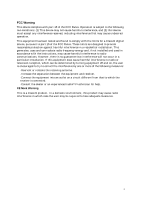D-Link 502G User Guide - Page 7
DHCP Allocation Table
 |
View all D-Link 502G manuals
Add to My Manuals
Save this manual to your list of manuals |
Page 7 highlights
Figure 37. Configuration Maintenance Screen...53 Figure 38. Remote Administration Access ...54 Figure 39. Router Summary Statistics...55 Figure 40. Bridge Summary Screen ...56 Figure 41. Line Condition ...57 Figure 42. DHCP Allocation Table...59 Figure 43. Runtime Routing Table...60

Figure 37. Configuration Maintenance Screen
......................................................................................................
53
Figure 38. Remote Administration Access
...........................................................................................................
54
Figure 39. Router Summary Statistics
...................................................................................................................
55
Figure 40. Bridge Summary Screen
......................................................................................................................
56
Figure 41. Line Condition
.....................................................................................................................................
57
Figure 42. DHCP Allocation Table
.......................................................................................................................
59
Figure 43. Runtime Routing Table
........................................................................................................................
60