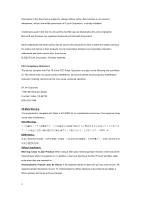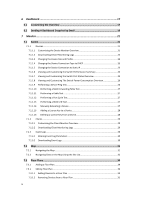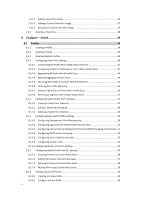iii
1 Table of Contents
1.
Introduction
.................................................................................................
1
1.1
Audience
............................................................................................................
1
1.2
Other Documentation
.........................................................................................
1
1.3
Conventions
.......................................................................................................
1
1.4
Notes, Notices, and Cautions
..............................................................................
1
2
Product Introduction
.......................................................................................
2
2.1
Terms and Concepts
............................................................................................
2
3
Getting Started
with Nuclias
...........................................................................
4
3.1
Creating an Account
............................................................................................
4
3.2
Logging In To Nuclias
...........................................................................................
5
3.3
Adding a Device
..................................................................................................
6
3.3.1
Adding a Single Device
......................................................................................................
6
3.3.2
Bulk Adding Devices to Inventory
.....................................................................................
7
3.3.3
Bulk Assigning Devices to Sites
.........................................................................................
7
3.3.4
Adding a Device from QR Code
.........................................................................................
8
3.4
Managing With Nuclias
.......................................................................................
9
4
Accessing the Nuclias Portal
...........................................................................
10
4.1
Logging in to Nuclias
.........................................................................................
10
4.2
Logging Out of Nuclias
......................................................................................
10
5
Interface Overview
........................................................................................
11
5.1
Global Toolbar
..................................................................................................
12
5.1.1
Site Menu
........................................................................................................................
12
5.1.1.1
Selecting a Site
............................................................................................................
12
5.1.2
Account Menu
................................................................................................................
13
5.1.2.1
Editing a User Profile
..................................................................................................
13
5.1.2.2
Sending A User Profile Snapshot by Email
..................................................................
15
5.1.2.3
Deleting a User Account
.............................................................................................
15
5.1.3
Language Menu
..............................................................................................................
16
5.1.3.1
Changing the Portal Language
....................................................................................
16
5.2
Management Toolbar
........................................................................................
16