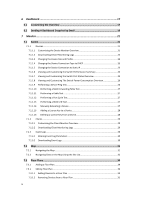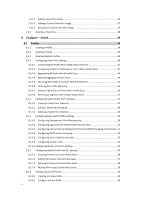D-Link DBS-2000-10MP User Manual - Page 9
Introduction
 |
View all D-Link DBS-2000-10MP manuals
Add to My Manuals
Save this manual to your list of manuals |
Page 9 highlights
1. Introduction The manual is organized according the menu layout of the Nuclias Portal interface. 1.1 Audience This reference manual is intended for network administrators and other IT professionals responsible for managing network devices using the Nuclias Portal. This manual is written in a way that assumes that you already have a basic knowledge of modern networking principles. 1.2 Other Documentation The documents below are a further source of information with regards to configuring and troubleshooting Nuclias Portal. All the documents are available on either the D-Link or Nuclias website. Other documents related to Nuclias Portal are: • Nuclias Switch User Manual 1.3 Conventions Convention Boldface Font Initial capital letter Menu Name > Option Menu Description Indicates a button, a toolbar icon, menu, or menu item. For example: Open the File menu and choose Cancel. Used for emphasis. May also indicate system messages or prompts appearing on screen. For example: You have mail. Bold font is also used to represent file names, program names, and commands. For example: Use the Copy command. Indicates a window name. Names of keys on the keyboard have initial capitals. For example: Click Enter. Indicates the menu structure. Device > Port > Port Properties means the Port Properties menu option under the Port menu option that is located under Device. Table 1-1 1