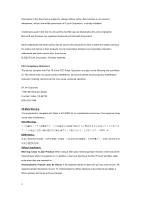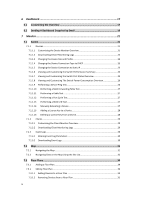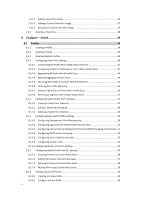iv
6
Dashboard
.....................................................................................................
17
6.1
Customizing the Overview
................................................................................
17
6.2
Sending A Dashboard
Snapshot by Email
...........................................................
19
7
Monitor
.........................................................................................................
21
7.1
Switch
..............................................................................................................
21
7.1.1
Devices
............................................................................................................................
21
7.1.1.1
Customizing the Device Monitor Overview
................................................................
21
7.1.1.2
Downloading Device Monitoring Logs
........................................................................
22
7.1.1.3
Changing the Device Site and Profile
..........................................................................
22
7.1.1.4
Changing the Device Connection Type to DHCP
.........................................................
22
7.1.1.5
Changing the Device Connection to Static IP
..............................................................
23
7.1.1.6
Viewing and Customizing the Switch Performance Summary
....................................
23
7.1.1.7
Viewing and Customizing the Switch Port Status Overview
.......................................
24
7.1.1.8
Viewing and Customizing The Switch Power Consumption Overview
........................
26
7.1.1.9
Performing a Device Ping Test
.....................................................................................
26
7.1.1.10
Performing a MAC Forwarding Table Test
...............................................................
27
7.1.1.11
Performing a Cable Test
..........................................................................................
27
7.1.1.12
Performing a Port Cycle Test
...................................................................................
27
7.1.1.13
Performing a Blink LED Test
....................................................................................
27
7.1.1.14
Manually Rebooting a Device
.................................................................................
27
7.1.1.15
Adding a License Key to a Device
............................................................................
28
7.1.1.16
Deleting a License Key From a Device
.....................................................................
28
7.1.2
Clients
.............................................................................................................................
29
7.1.2.1
Customizing the Client Monitor Overview
..................................................................
29
7.1.2.2
Downloading Client Monitoring Logs
.........................................................................
29
7.1.3
Event Logs
.......................................................................................................................
30
7.1.3.1
Filtering Event Log Parameters
...................................................................................
30
7.1.3.2
Downloading Event Logs
.............................................................................................
30
7.2
Map
.................................................................................................................
31
7.2.1
Navigating the Map
........................................................................................................
31
7.2.2
Navigating Sites on the Map Using the Site List
..............................................................
32
7.3
Floor Plans
.......................................................................................................
34
7.3.1
Adding a Floor Plan
.........................................................................................................
34
7.3.1
Editing Floor Plan
............................................................................................................
34
7.3.1.1
Adding Devices to a Floor Plan
...................................................................................
34
7.3.1.2
Removing Devices from a Floor Plan
..........................................................................
35