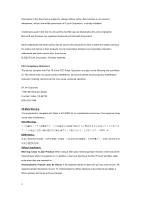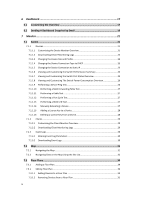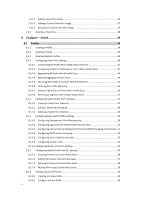vi
8.1.9
Pushing Configuration Changes
......................................................................................
61
8.2
Devices
.............................................................................................................
61
8.2.1
Filtering Device Information
...........................................................................................
61
8.2.2
Adding a Single Device
....................................................................................................
62
8.2.3
Bulk Adding Multiple Devices to the Inventory
..............................................................
63
8.2.4
Bulk Adding and Registering Multiple Devices to a Site
.................................................
63
8.2.5
Adding a Tag to One or More Devices
............................................................................
64
8.2.6
Removing a Tag From One or More Devices
...................................................................
65
8.2.7
Editing a Device
..............................................................................................................
65
8.2.8
Deleting a Device
............................................................................................................
65
8.2.9
Deleting Multiple Devices
...............................................................................................
66
8.2.10
Download the Device List
...............................................................................................
66
8.3
Switch Ports
.....................................................................................................
67
8.3.1
Customizing the Switch Ports Configuration Overview
..................................................
67
8.3.2
Configuring Local Port Settings for One or More Switch Ports
.......................................
68
8.3.3
Aggregating Switch Ports
................................................................................................
70
8.3.4
Splitting Aggregated Switch Ports
...................................................................................
71
8.3.5
Mirroring Port Traffic to Another Switch Port
.................................................................
71
8.3.6
Undoing Port Traffic Mirroring
........................................................................................
72
8.3.7
Adding a Tag to One or More Switch Ports
.....................................................................
72
8.3.8
Removing a Tag from One or More Switch Ports
............................................................
73
9
Reports
..........................................................................................................
74
9.1
Change Log
.......................................................................................................
74
9.1.1
Searching for Change Events
...........................................................................................
74
9.1.2
Downloading Change Logs
..............................................................................................
75
9.2
Switch
..............................................................................................................
75
9.2.1
Filtering the Switch Logs
.................................................................................................
75
9.2.2
Sending Switch Logs by Email
.........................................................................................
75
9.2.3
Download Archived Switch Logs
.....................................................................................
76
9.2.4
Download Switch Logs
....................................................................................................
76
9.3
Alerts
...............................................................................................................
77
9.3.1
Acknowledging Unprocessed Alerts
...............................................................................
77
9.3.2
Deleting Unprocessed Alerts
..........................................................................................
77
9.3.3
Deleting Processed Alerts
...............................................................................................
78
9.3.4
Searching for Alerts
.........................................................................................................
78
9.4
Licenses
............................................................................................................
79