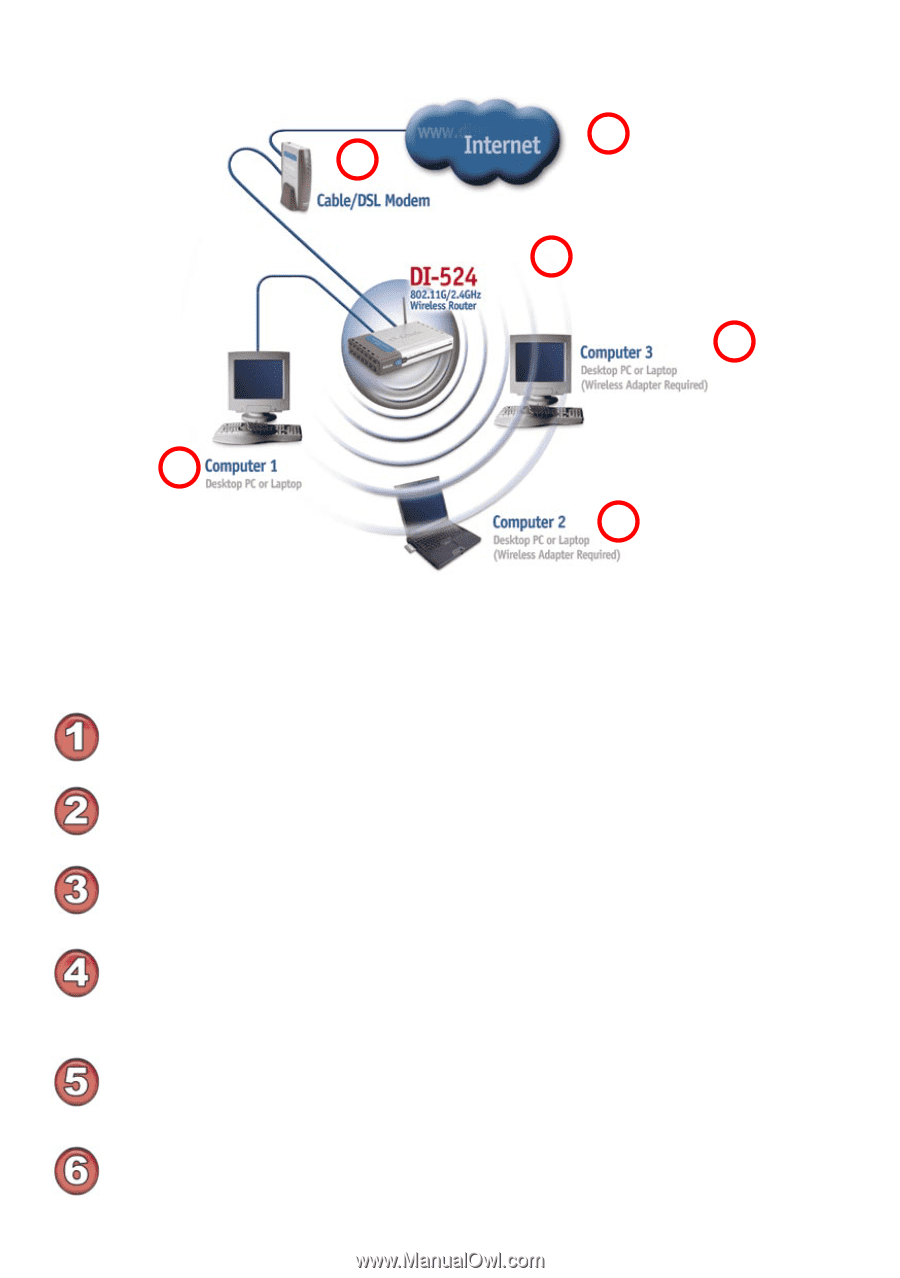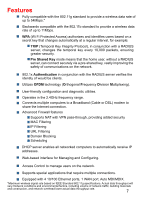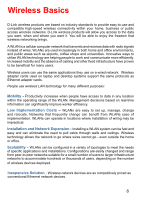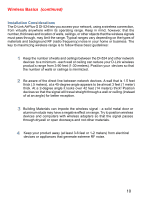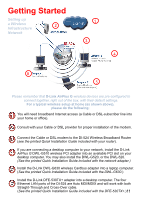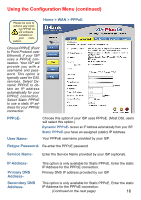D-Link DI-524 Product Manual - Page 11
Getting Started - router setup
 |
UPC - 790069282546
View all D-Link DI-524 manuals
Add to My Manuals
Save this manual to your list of manuals |
Page 11 highlights
Getting Started Setting up a Wireless Infrastructure 2 Network 1 3 4 6 5 Please remember that D-Link AirPlus G wireless devices are pre-configured to connect together, right out of the box, with their default settings. For a typical wireless setup at home (as shown above), please do the following: You will need broadband Internet access (a Cable or DSL-subscriber line into your home or office). Consult with your Cable or DSL provider for proper installation of the modem. Connect the Cable or DSL modem to the DI-524 Wireless Broadband Router (see the printed Quick Installation Guide included with your router). If you are connecting a desktop computer to your network, install the D-Link AirPlus G DWL-G510 wireless PCI adapter into an available PCI slot on your desktop computer. You may also install the DWL-G520, or the DWL-520. (See the printed Quick Installation Guide included with the network adapter.) Install the D-Link DWL-G630 wireless Cardbus adapter into a laptop computer. (See the printed Quick Installation Guide included with the DWL-G630.) Install the D-Link DFE-530TX+ adapter into a desktop computer. The four Ethernet LAN ports of the DI-524 are Auto MDI/MDIX and will work with both Straight-Through and Cross-Over cable. (See the printed Quick Installation Guide included with the DFE-530TX+.)11