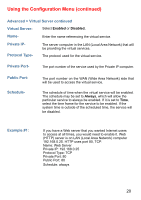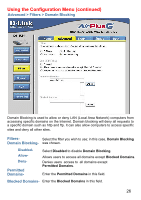D-Link DI-524 Product Manual - Page 25
Advanced > Filters > MAC Filters, MAC Filters, Filters, MAC Address, DHCP Client - router manual
 |
UPC - 790069282546
View all D-Link DI-524 manuals
Add to My Manuals
Save this manual to your list of manuals |
Page 25 highlights
Using the Configuration Menu (continued) Advanced > Filters > MAC Filters Use MAC (Media Access Control) Filters to allow or deny LAN (Local Area Network) computers by their MAC addresses from accessing the Network. You can either manually add a MAC address or select the MAC address from the list of clients that are currently connected to the Broadband Router. Filters- Select the filter you wish to use; in this case, MAC filters was chosen. MAC FiltersName- Choose Disable MAC filters; allow MAC addresses listed below; or deny MAC addresses listed below. Enter the name here. MAC Address- Enter the MAC Address. DHCP Client- Select a DHCP client from the pull-down list; click Clone to copy that MAC Address. 25
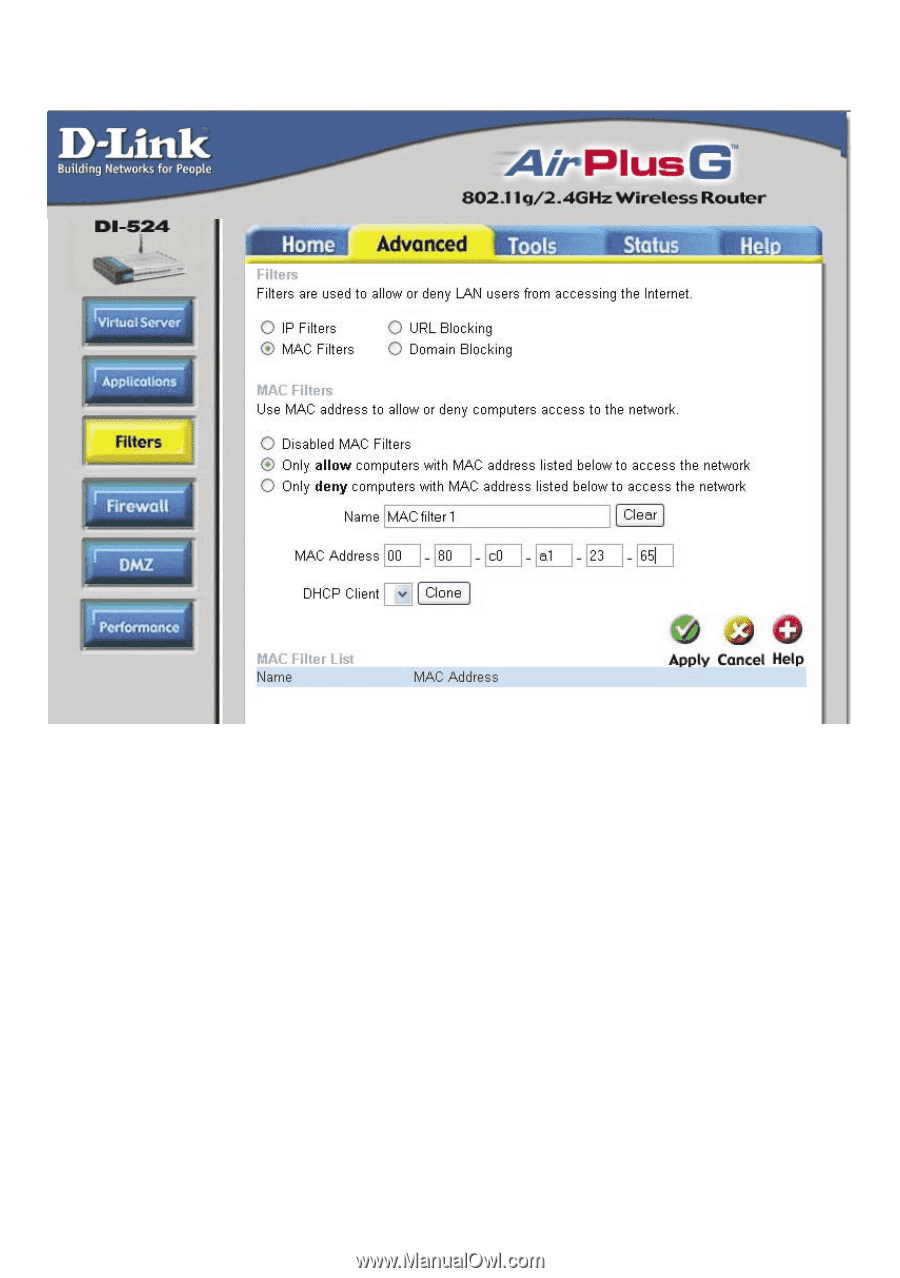
25
Using the Configuration Menu (continued)
Advanced > Filters > MAC Filters
Use MAC (Media Access Control) Filters to allow or deny LAN (Local Area Network)
computers by their MAC addresses from accessing the Network. You can either manually
add a MAC address or select the MAC address from the list of clients that are currently
connected to the Broadband Router.
MAC Filters-
Choose
Disable
MAC filters;
allow
MAC addresses listed
below;
or
deny
MAC addresses listed below.
Filters-
Name-
Enter the name here.
MAC Address-
Enter the MAC Address.
DHCP Client-
Select a DHCP client from the pull-down list; click
Clone
to
copy that MAC Address.
Select the filter you wish to use; in this case,
MAC filters
was
chosen.