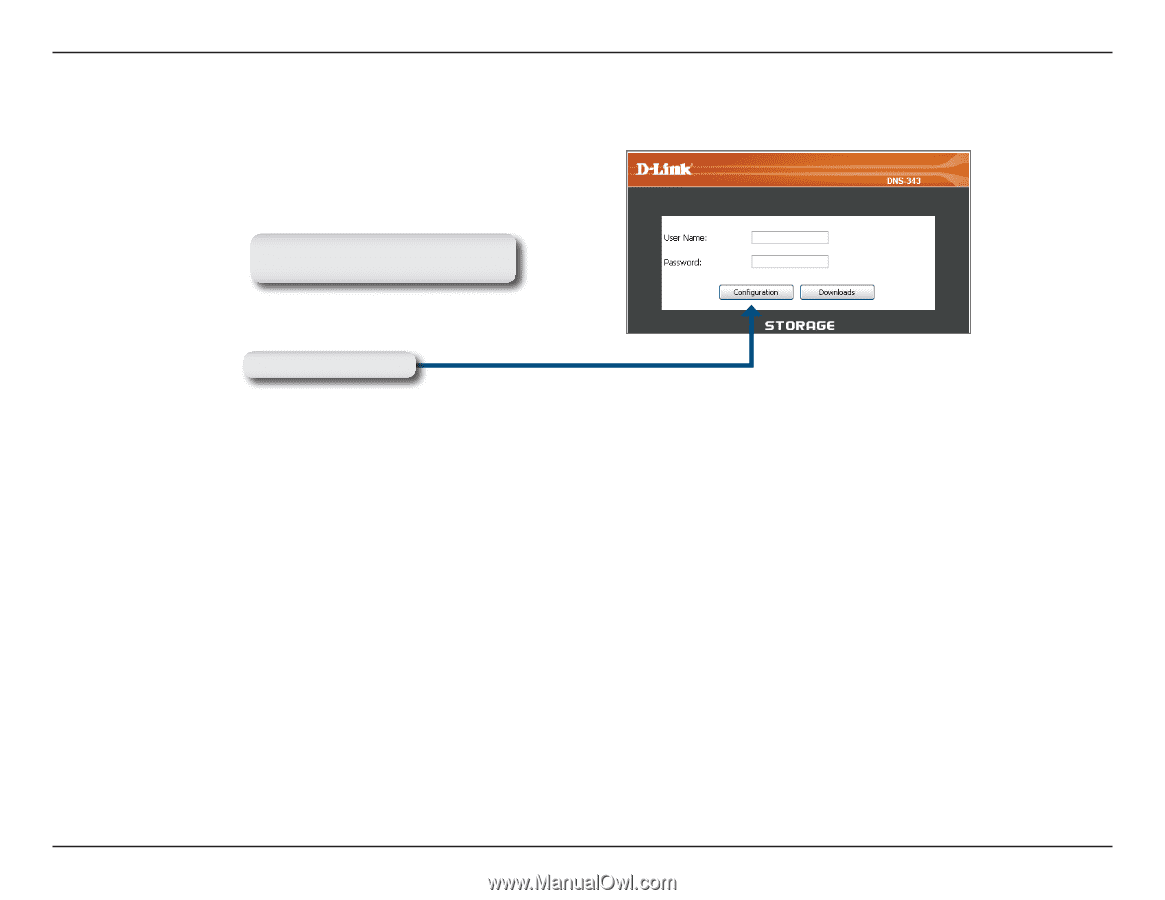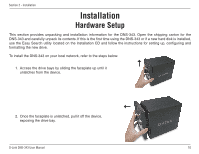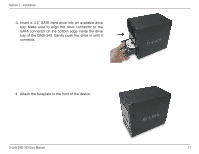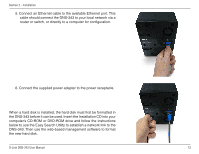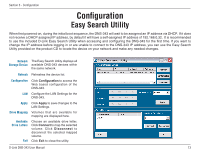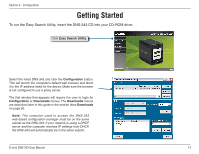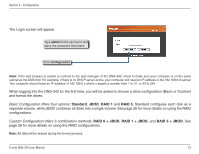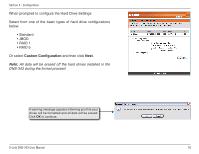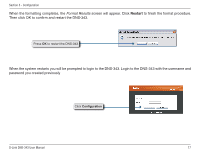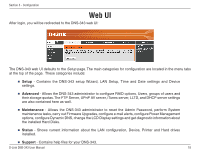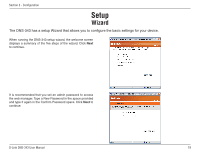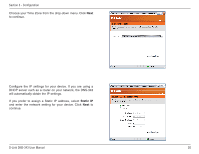D-Link DNS-343 Product Manual - Page 15
Standard, RAID 1, RAID 0 + JBOD, Basic Configuration - admin password
 |
UPC - 790069313745
View all D-Link DNS-343 manuals
Add to My Manuals
Save this manual to your list of manuals |
Page 15 highlights
Section 3 - Configuration The Login screen will appear: Type admin for the username and leave the password field blank. Click Configuration Note: If the web browser is unable to connect to the web manager of the DNS-343, check to make sure your computer is on the same subnet as the DNS-343. For example, if there is no DHCP server active, your computer will need an IP address in the 192.168.0.0 subnet. Your computer should have an IP address of 192.168.0.x where x equals a number from 1 to 31, or 33 to 254. When logging into the DNS-343 for the first time, you will be asked to choose a drive configuration (Basic or Custom) and format the drives. Basic Configuration offers four options: Standard, JBOD, RAID 1 and RAID 5. Standard configures each disk as a separate volume, while JBOD combines all disks into a single volume. See page 26 for more details on using the RAID configurations. Custom Configuration offers 3 combination methods: RAID 0 + JBOD, RAID 1 + JBOD, and RAID 5 + JBOD. See page 26 for more details on using the RAID configurations. Note: All data will be erased during the format process. D-Link DNS-343 User Manual 15