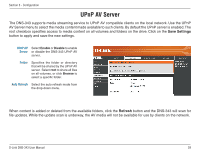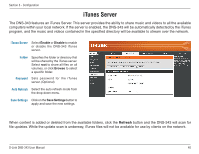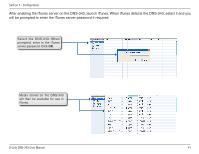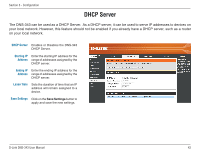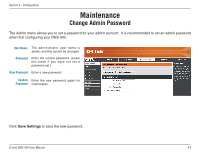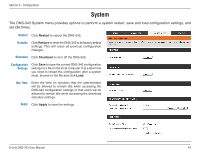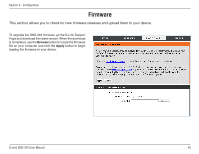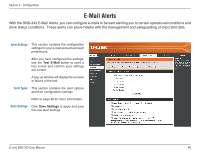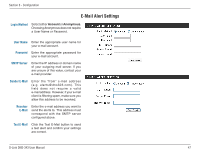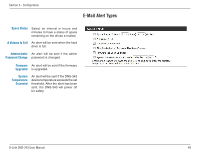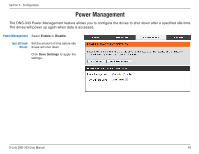D-Link DNS-343 Product Manual - Page 44
System - download
 |
UPC - 790069313745
View all D-Link DNS-343 manuals
Add to My Manuals
Save this manual to your list of manuals |
Page 44 highlights
Section 3 - Configuration System The DNS-343 System menu provides options to perform a system restart, save and load configuration settings, and set idle times. Restart Click Restart to reboot the DNS-343. Defaults Click Restore to reset the DNS-343 to its factory default settings. This will erase all previous configuration changes. Shutdown Click Shutdown to turn off the DNS-343. Configuration Settings Click Save to save the current DNS-343 configuration settings to a file on the local computer. If at a later time you need to reload this configuration after a system reset, browse to the file and click Load. Idle Time Enter the time (in minutes) that the administrator will be allowed to remain idle while accessing the DNS-343 configuration settings or that users will be allowed to remain idle while accessing the download schedule settings. Apply Click Apply to save the settings. D-Link DNS-343 User Manual 44